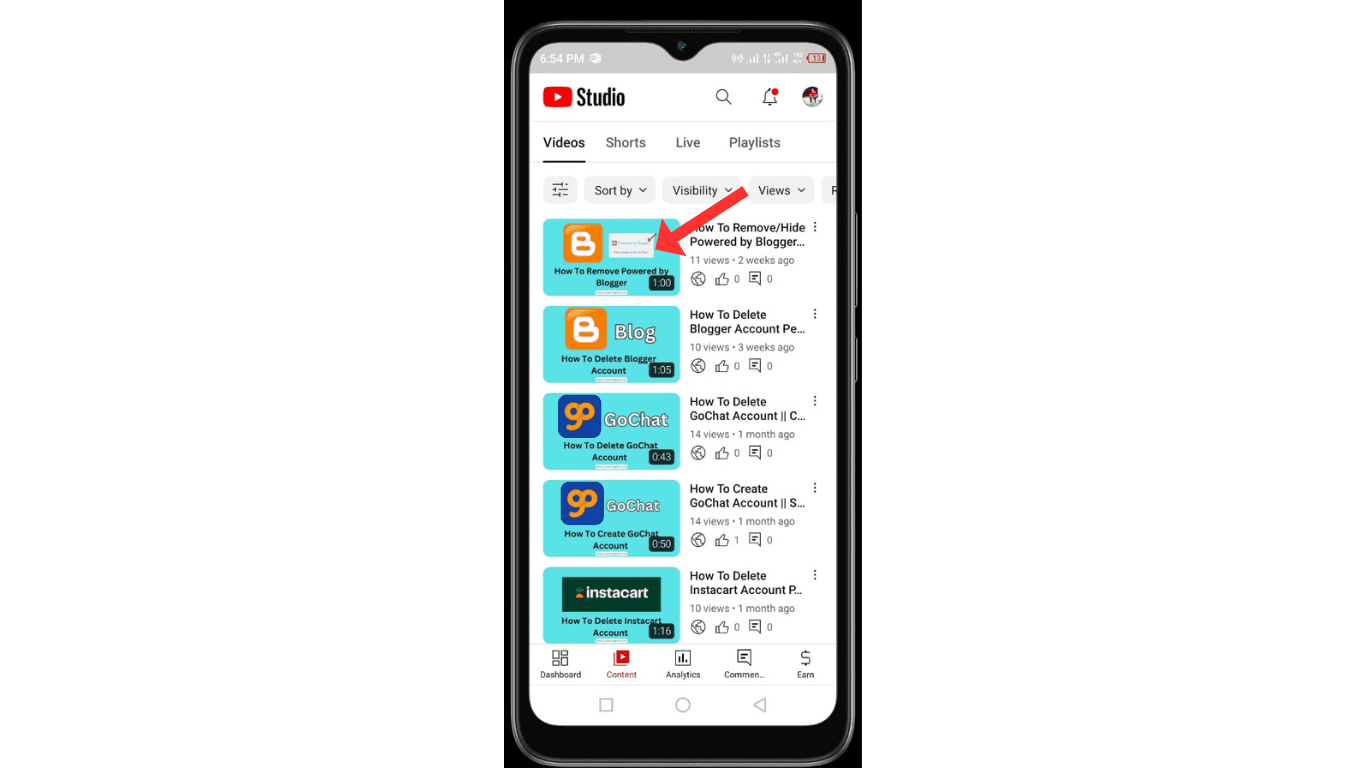Are you looking for a solution on how to add a thumbnail to a YouTube video on Android? If so, then in this article, I shall guide you on how to put a thumbnail on a video on your phone in a very simple step.
How To Add Thumbnail to YouTube Video
The YouTube thumbnail is a small, clickable image that
expresses a video and serves as a preview for viewers. It plays a important
role in attracting attention and encouraging users to click and watch the
video.
YouTube thumbnails often feature compelling visuals,
titles, and branding elements to entice potential viewers and improve the
video's discoverability on the YouTube.
If you want to add a thumbnail to a YouTube video, then
here are the steps on how to put a thumbnail on a video on Android.
1. YouTube Studio
In this step, install YouTube Studio from the Google Play
Store on your phone.
2. Select the Video
Now, select the video to which you want to add a thumbnail.
3. Edit Video
In this set, click on the edit video Thumbnail icon.
4. Save the Thumbnail.
In the last step, click on the change thumbnail, select the
image for the thumbnail for the mobile gallery, and click on the done button.
Now you have successfully put a thumbnail on the YouTube video.
Also read, how to run an Ad on YouTube
Conclusion
I hope you have successfully learned how to add thumbnails
to YouTube videos on your Android phone. If you have any questions related to
YouTube, you can contact me at my WhatsApp number (03233055709).