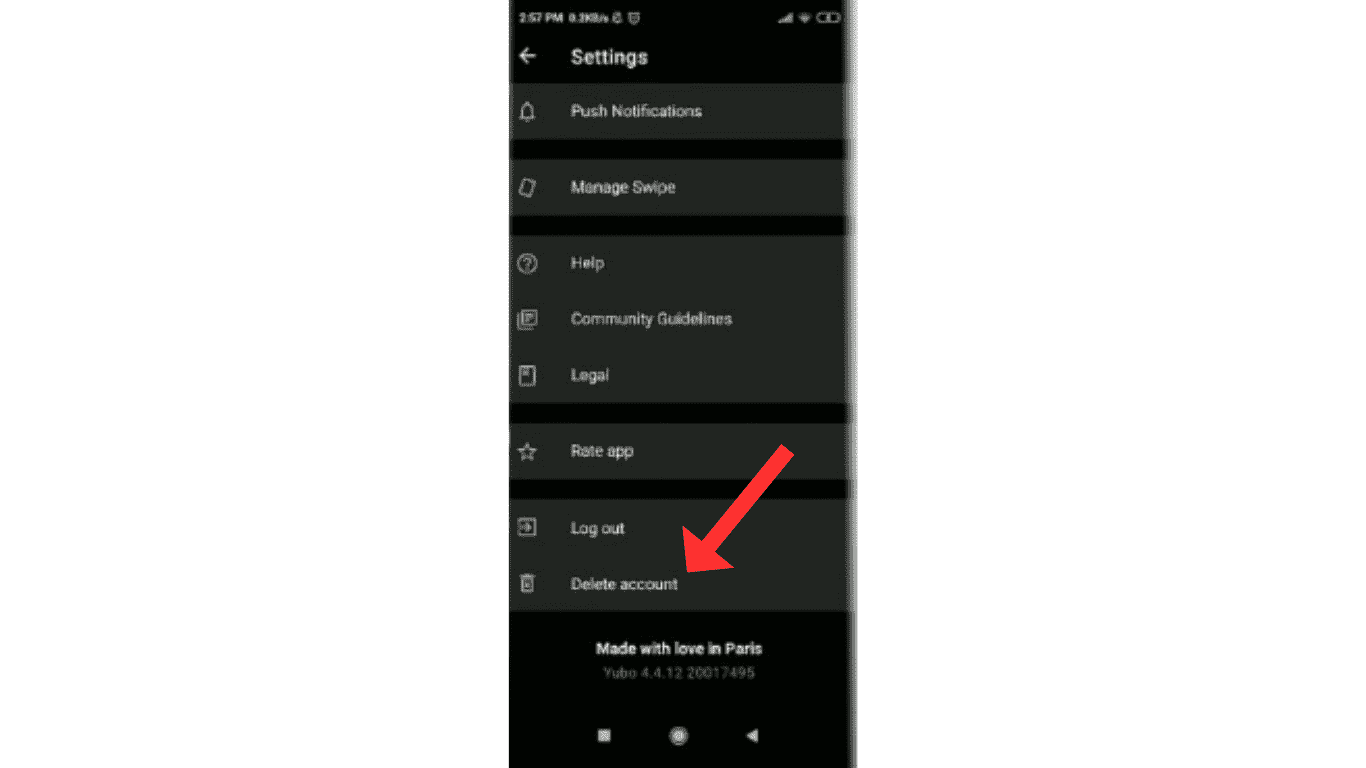Are you looking for a solution on how to permanently delete or close your Yubo account? If so, don't worry. In this article, I shall guide you briefly on how to delete your Yubo account in very simple steps.
What is a Yubo Account?
Yubo is one of the most popular social media platforms,
where users can find friends and connect with people through video chatting.
Yubo is very safe and easy to use. Yubo was created by Sacha Lazim
Yubo is completely free to use, and millions of people
around the world use Yubo because of its privacy settings.
How To Delete Yubo Account
Yobo Login
In the first step, login to your Yubo account and click on profile icon.
Yubo Setting
Now, click on the setting icon.
Delete Yubo
In the last step, scroll down and click on delete account.
After clicking the delete button, Yubo Team will verify your account and delete it.
How To Close Yubo Account
You can also watch the video tutorial given below to completely understand how to delete or close your Yubo account permanently.
Also read, how to delete boo account permanently
Conclusion
I hope you have successfully learned how to permanently
delete your Yubo account. If you have any questions or doubts, you can ask me
at my Instagram or WhatsApp number (03233055709).