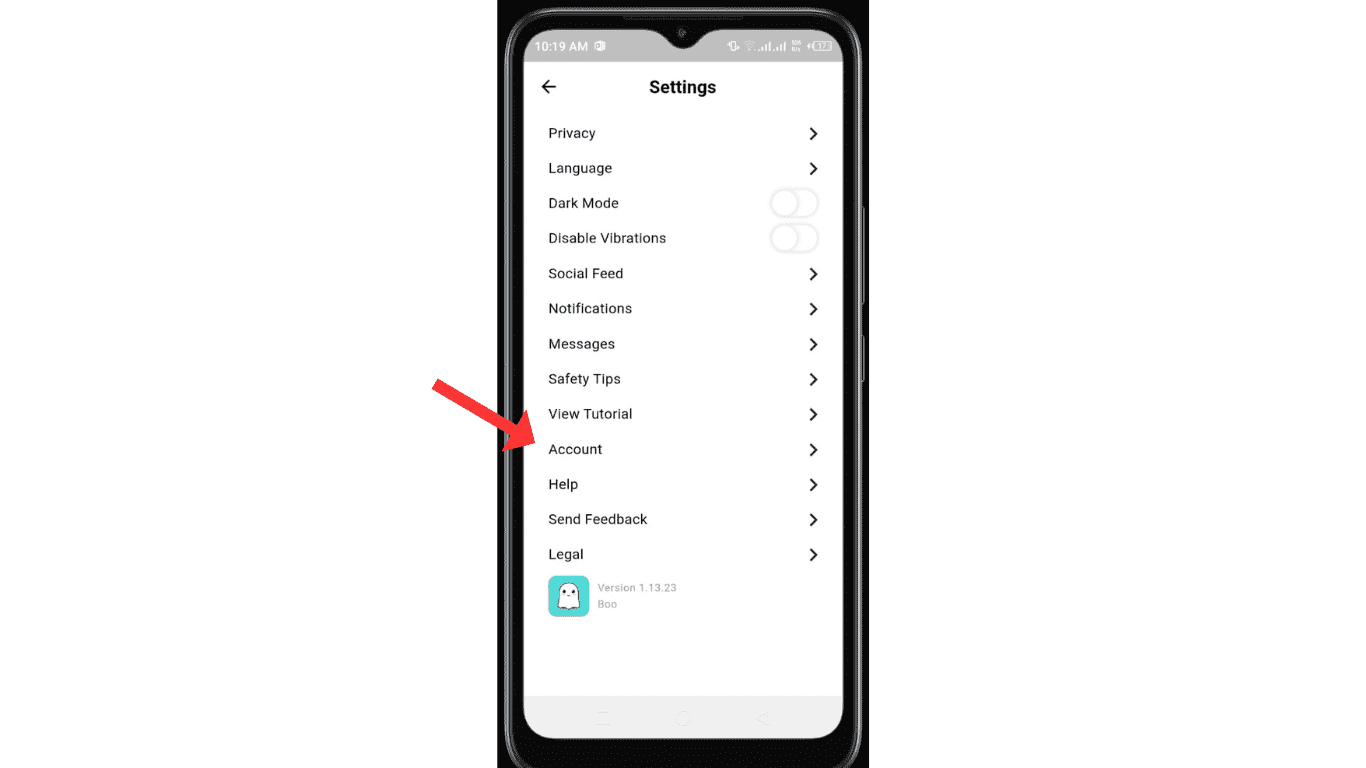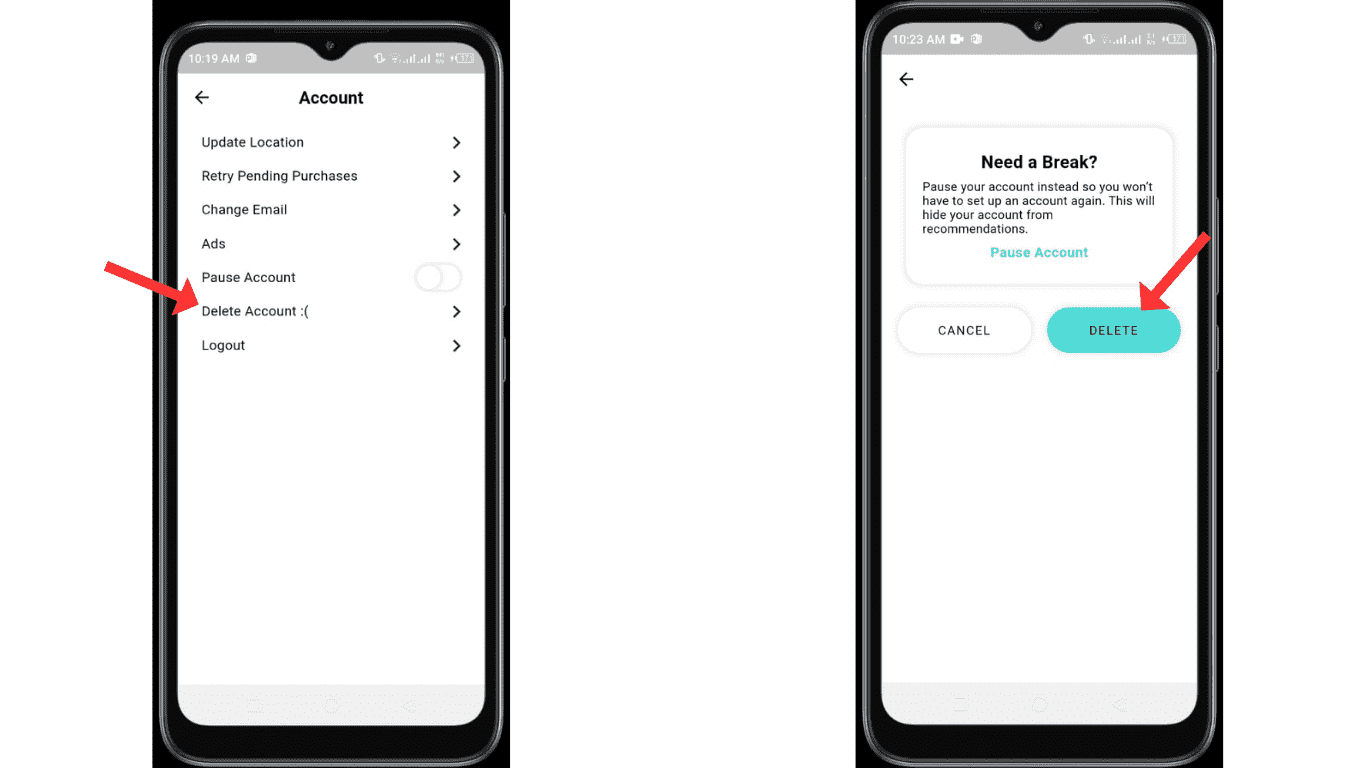Are you looking for a solution on how to permanently delete your boo account? If so, then in this article, I shall guide you on how to close or deactivate your boo account in very simple steps.
About Boo
Boo is one of the best and most well-known dating and chat
apps. By using Boo, people can make new friends, chat, and also date someone
they like. Derek Lee is the CEO of the boo dating app.
After all, Boo is the best platform to connect with your
soulmate; it's completely safe, there's no fraud, and app security is very
efficient. You can easily download the boo dating app on Android and iPhone.
How To Delete Boo Account
If you want to delete your boo account permanently for any
reason, then here are the steps on how to do so.
1. In the first step, open the boo app and login to your
boo account.
2. Now, click on the three lines.
3. In the third step, click on the setting icon.
4. Click on the account icon.
5. Click on the delete account icon.
6. Tap on the delete account button.
7. In the last step, give the reason and click on the
delete account.
Now, you have successfully deleted your boo account
permanently on your Android and iPhone.
Also read, how to delete bumble account permanently
Conclusion
I hope you have successfully learned how to delete or close
the boo dating app. If you want to know more about closing your boo account,
then contact me on my WhatsApp number (03233055709) and Instagram.