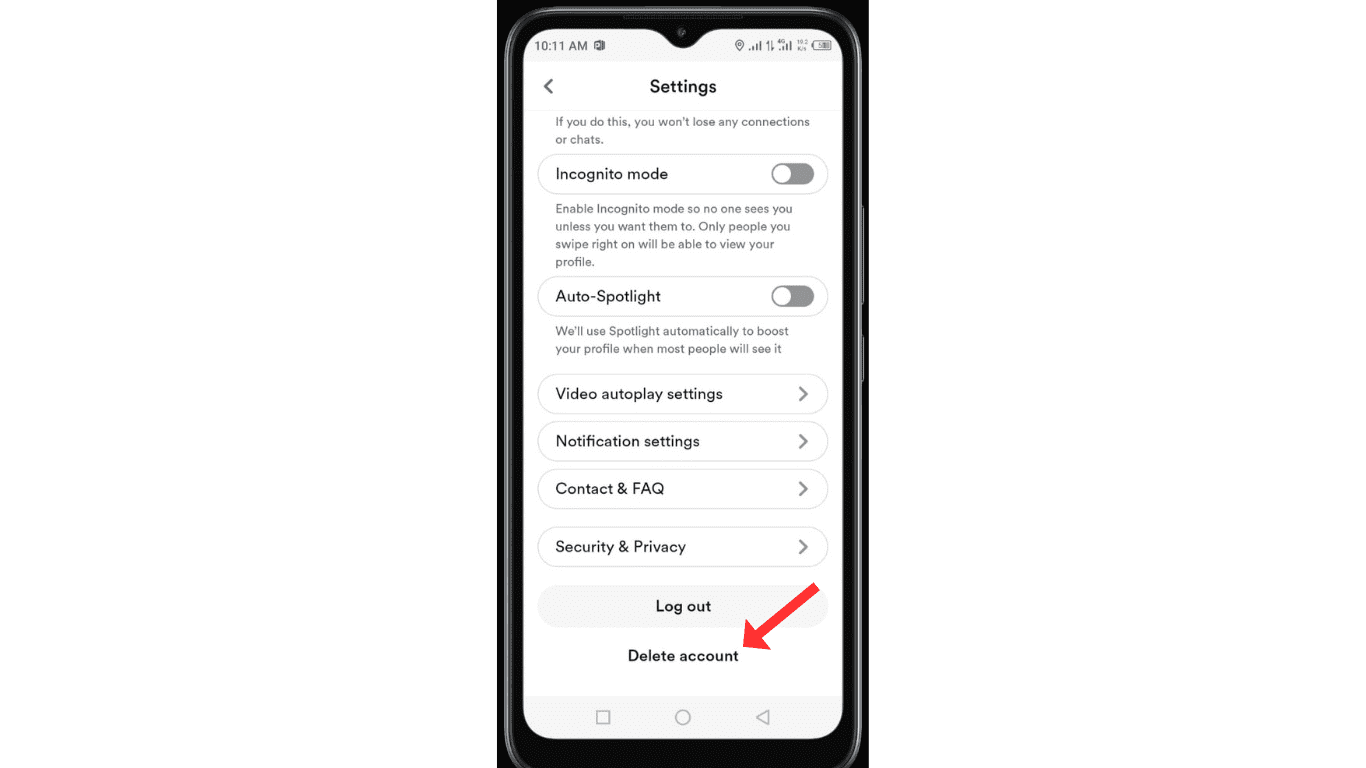Do you want to know how to delete or close your Bumble account permanently? If so, then in this article, I shall complete guide you on how to deactivate your Bumble account permanently in very easy steps.
About Bumble
Bumble is one of the most popular location-based social and
dating applications that allow people to communicate and make contact between
interested parties. Whitney Wolfe Herd was the founder of the Bumble dating
app, which was launched in 2014.
Bumble is not only a dating app; it has different other modes, like BFF (Bumble for Friends) and Bizz (Bumble for Business). By using these modes, users can find friends and professional connections.
How To Delete Bumble Account
If you already have a Bumble account and now you don't need
to use it further because you are in a relationship now or for any other
reason, then here are the steps on how to permanently delete a Bumble account.
1. In the first step, login to your Bumble account with
your Facebook or phone number.
2. Now, click on Profile and go to the settings menu.
3. In this setting, click on the delete account icon.
4. Now give the reason and confirm that you want to delete the Bumble account.
Now you have successfully deleted your Bumble account.
Also read, how to delete IMO account permanently
Conclusion
I hope you have now completely understood how to delete
your Bumble account permanently. If you have any questions about closing your
Bumble account, you can contact me on WhatsApp (03233055709) or Instagram.