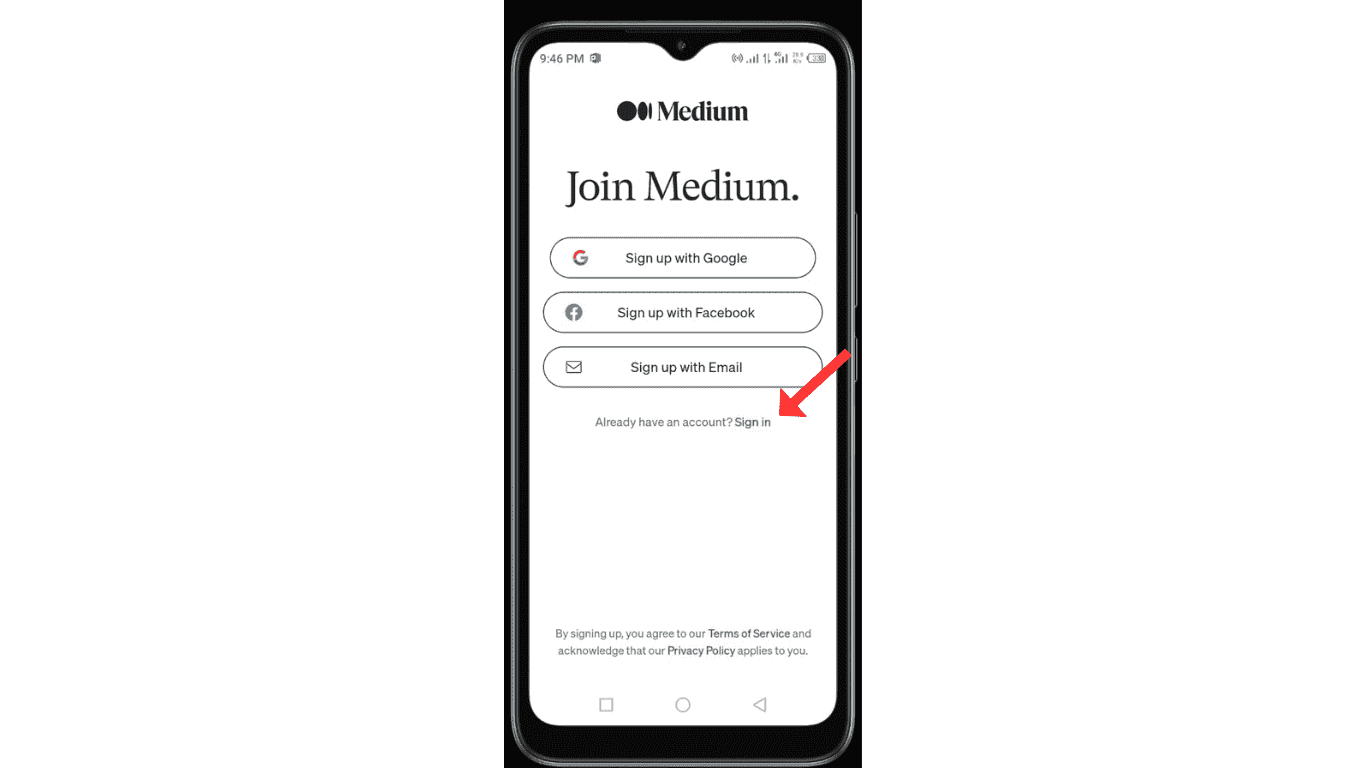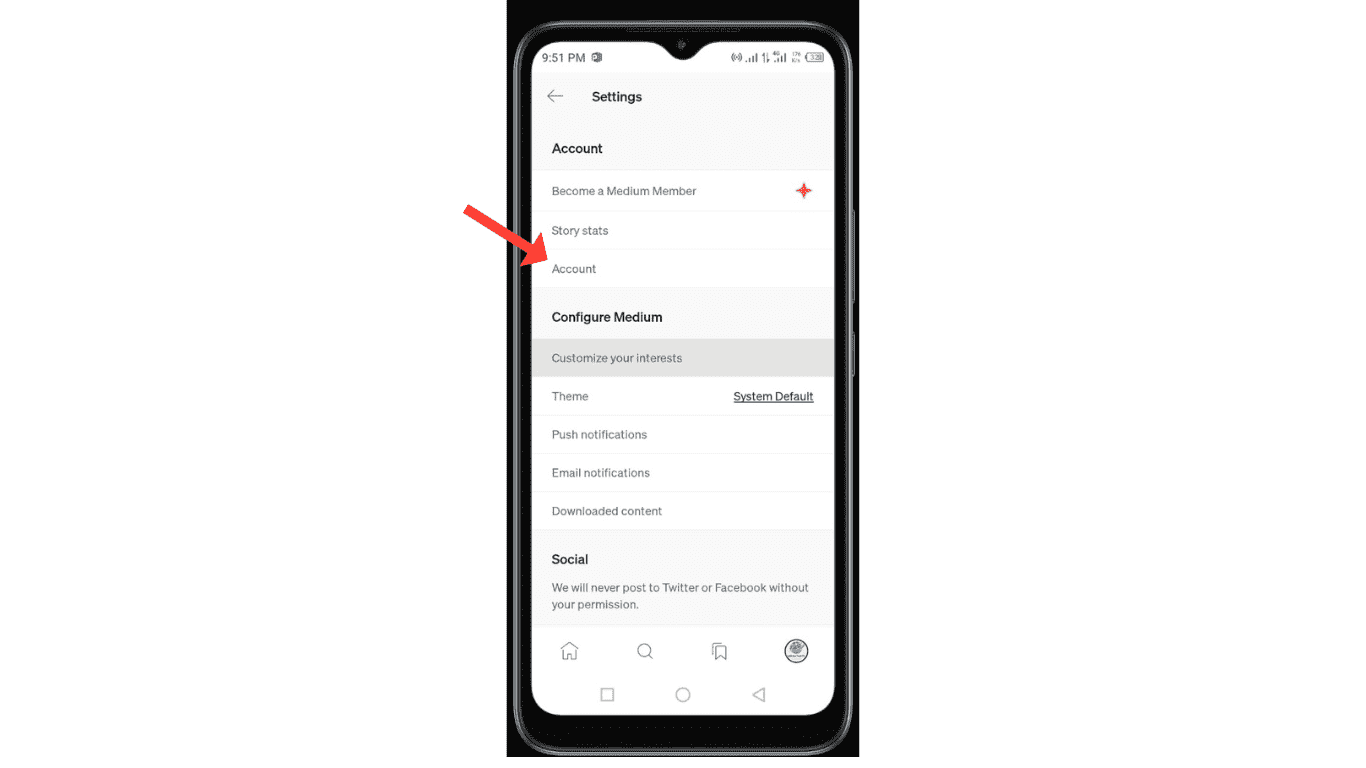Are you looking for a way to permanently delete or close your medium account on Android or iPhone? If so, then in this article, I shall guide you on how to delete your medium account in very easy steps.
About Medium
Medium was one of the best publishing sites, and it was
founded by Evan Williams in 2012. By using the medium, people can share their
ideas and expertise with global audiences.
Through the medium platform, you can earn money by
monetizing your articles and also through affiliate marketing. To create a
medium account, it is very easy to sign up through a Google account or email.
Also see, how to delete boo account permanently
How To Delete Medium Account
If you already have a medium account and want to delete
your medium account for any reason, then here are the steps on how to
permanently delete your medium account.
1. In the first step, log in to your medium account.
2. Now. click on the profile icon
3. Click on the Settings icon.
4. Go to settings and click on the Account icon.
5. Click on the delete account icon.
6. To delete a medium account, type delete to confirm the
deletion.
Now you have successfully deleted your medium account permanently.
Conclusion
I hope you have successfully learned how to delete your medium account permanently. If you have any questions about closing a medium account, you can ask me on Instagram.