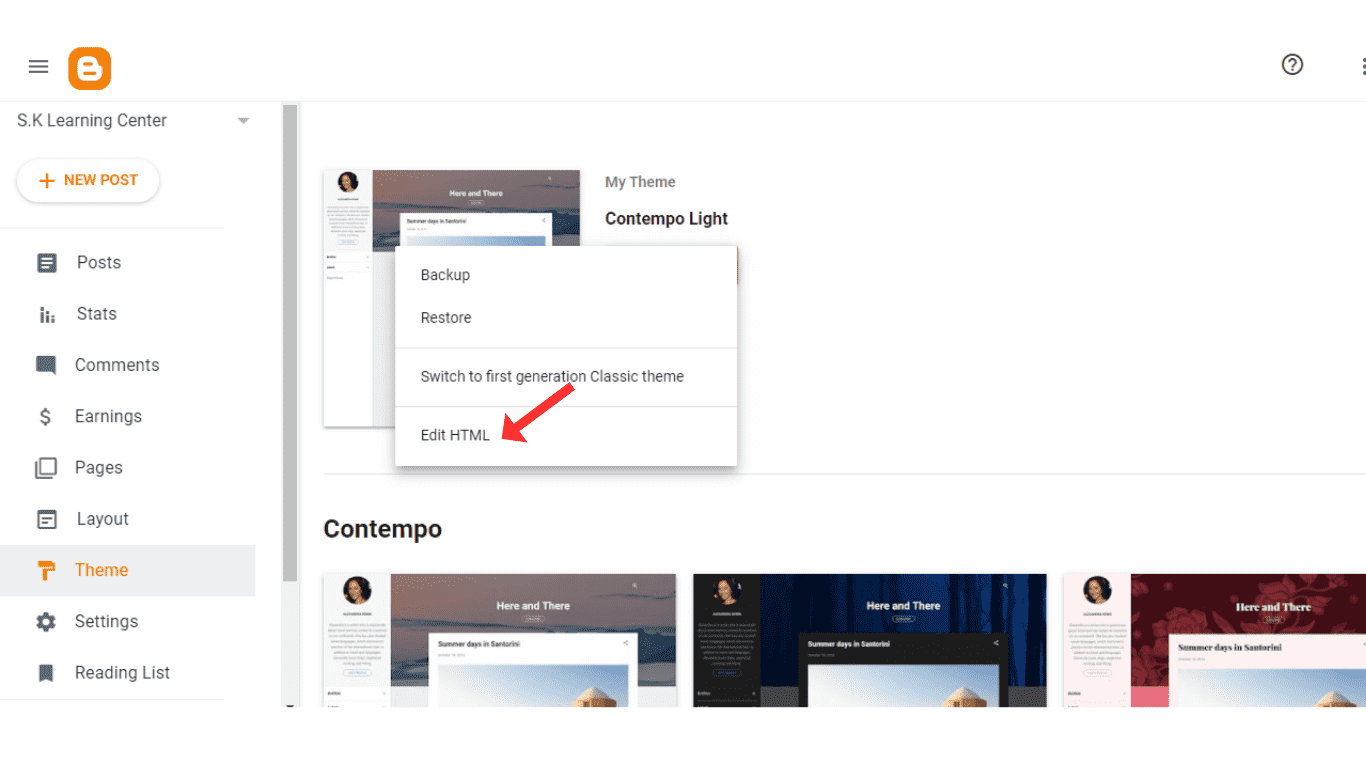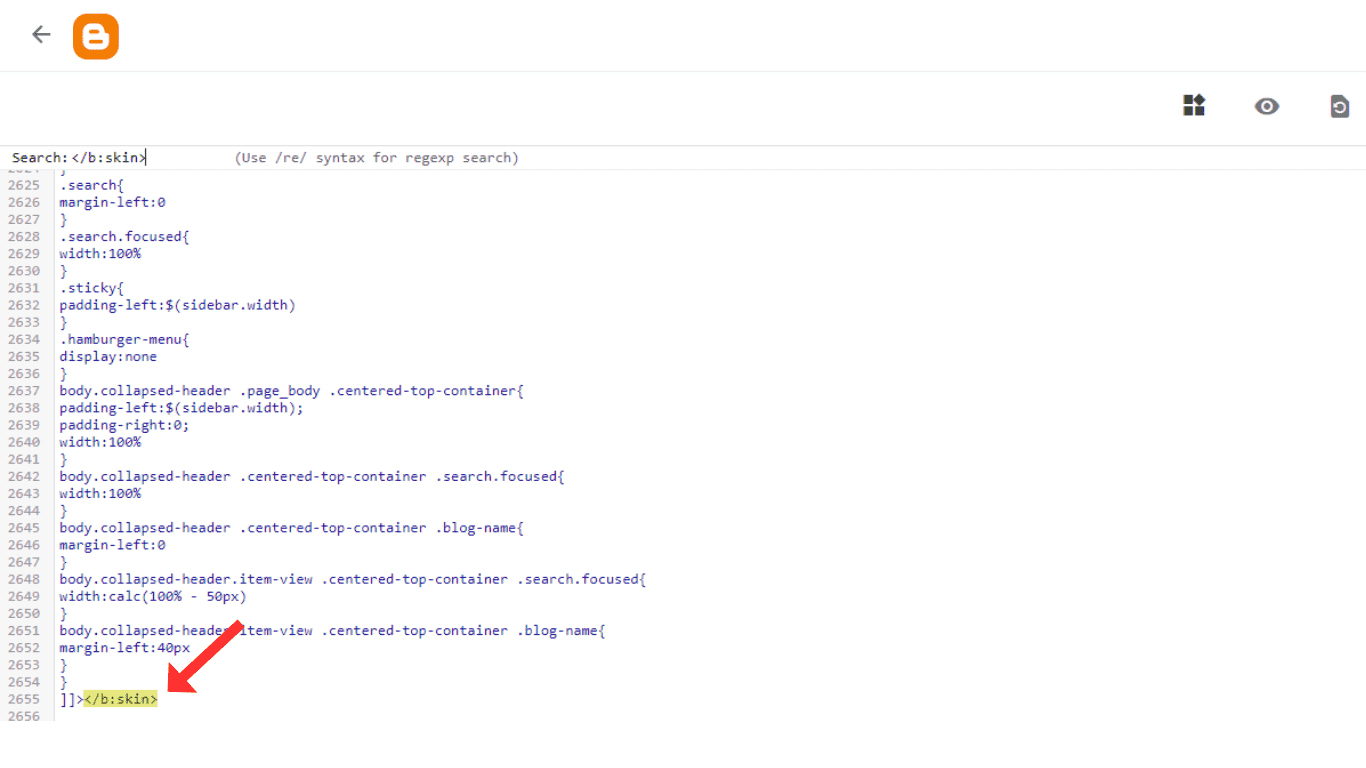Are you looking for a solution on how to remove powered by Blogger from your blogger footer? If so, then in this article, I shall guide you on how to remove or hide Blogger from your blog.
What is Powered by Blogger
Powered by Blogger is basically telling us that this website or blog is
on blogger.com, which is part of Google. It's like a little sign saying,
"This website or blog is running on Blogger."
Some people leave it there, while others might change it or take it off. It's just a method of giving credit to the Blogger platform.
How To Remove Powered by Blogger
Many people want to remove or hide powered by Blogger footer from their
blogs because that makes their website look more professional and cleaner.
Here is method by which you can hide or remove powered by Blogger footer from your website.
Hide Powered by Blogger Attribution using CSS
Go to your Blog.
In the first step, go to your blogger dashboard and click on theme.
Edit HTML
Now, in the customize theme, select Edit HTML Code.
Search </b:skin>
To find the code, click the Ctrl + F button, type </b:skin> in
the search bar, and press the ENTER button.
Add Attribution1{display:none;} Code
Now add Attribution1{display:none;} code before the
</b:skin>
Now you have successfully removed the powered by blogger in your blog.
Also Read , how to add push notification in website
Conclusion
I hope you fully understand how to hide or remove powered by Blogger from your blog. If you have any questions about how to remove the powered by Blogger, you can contact me on my Instagram.