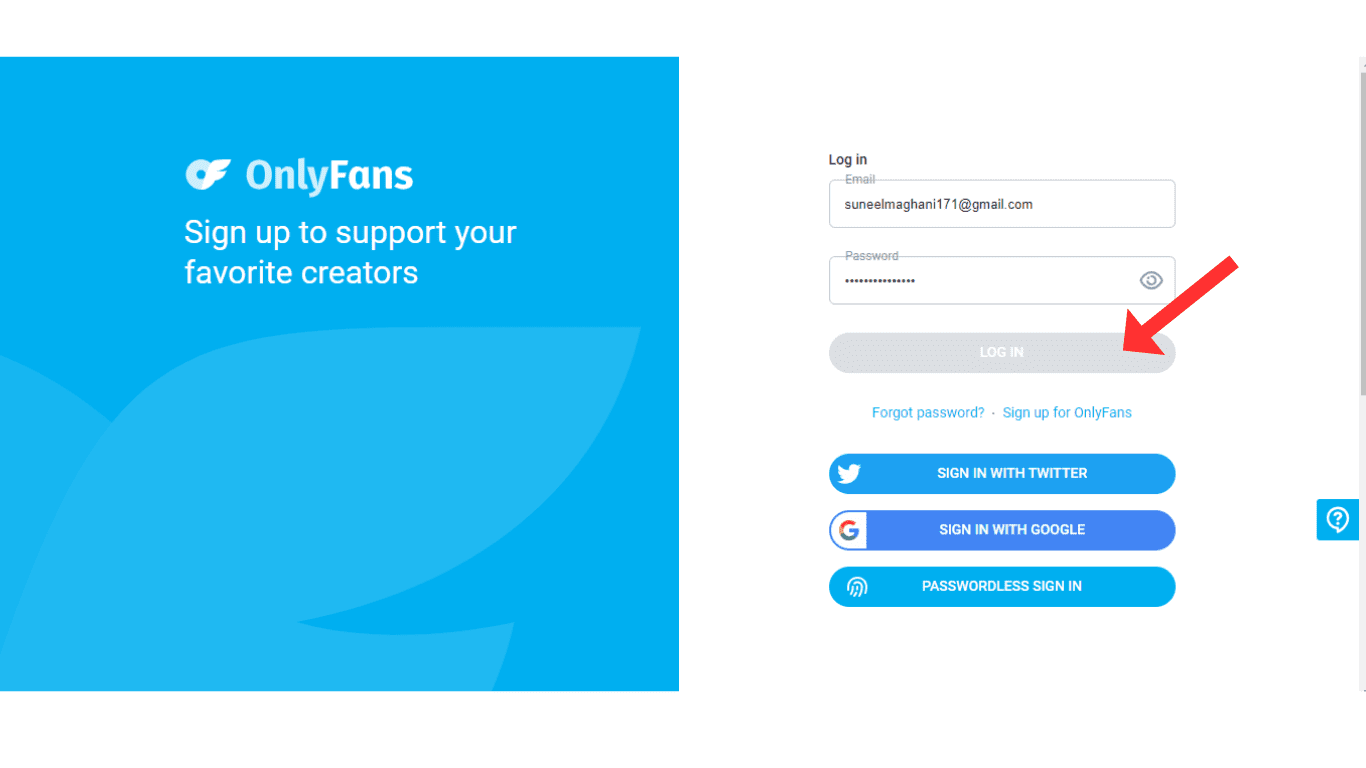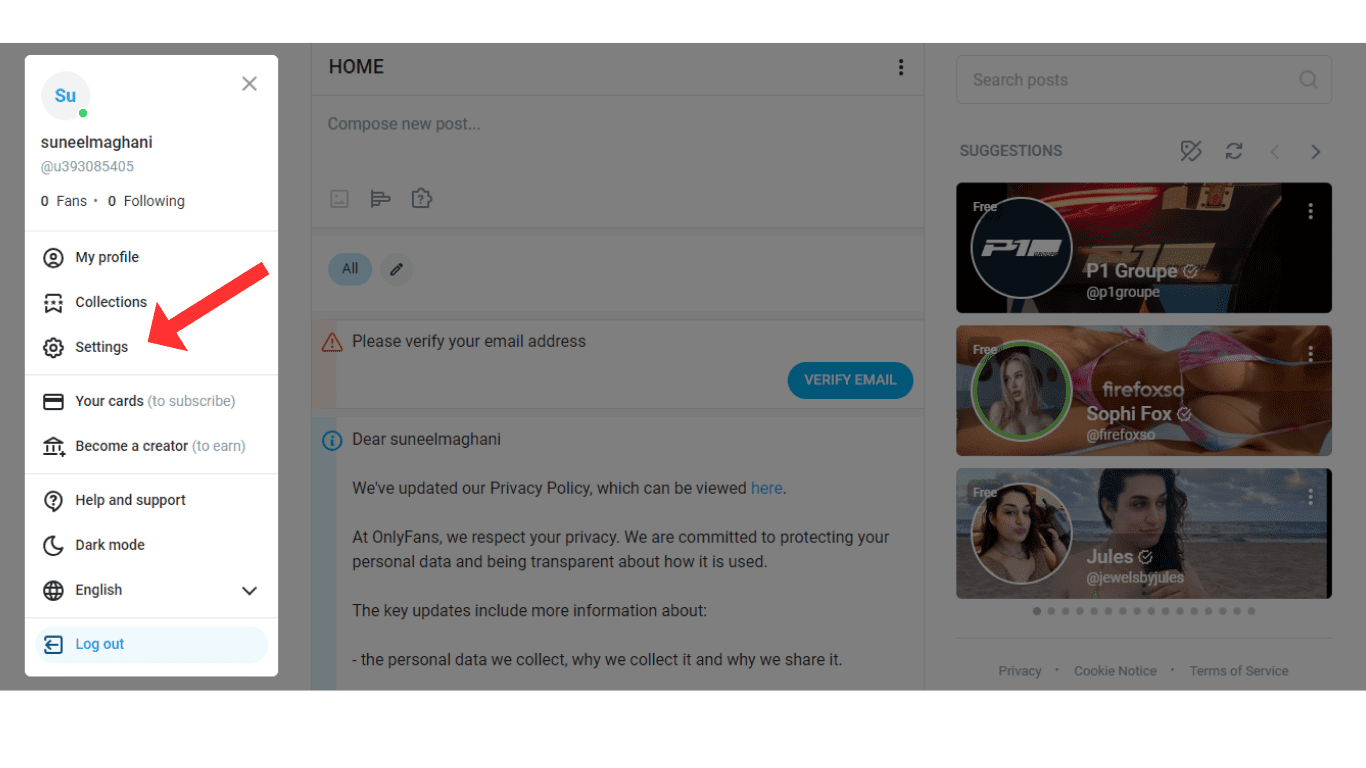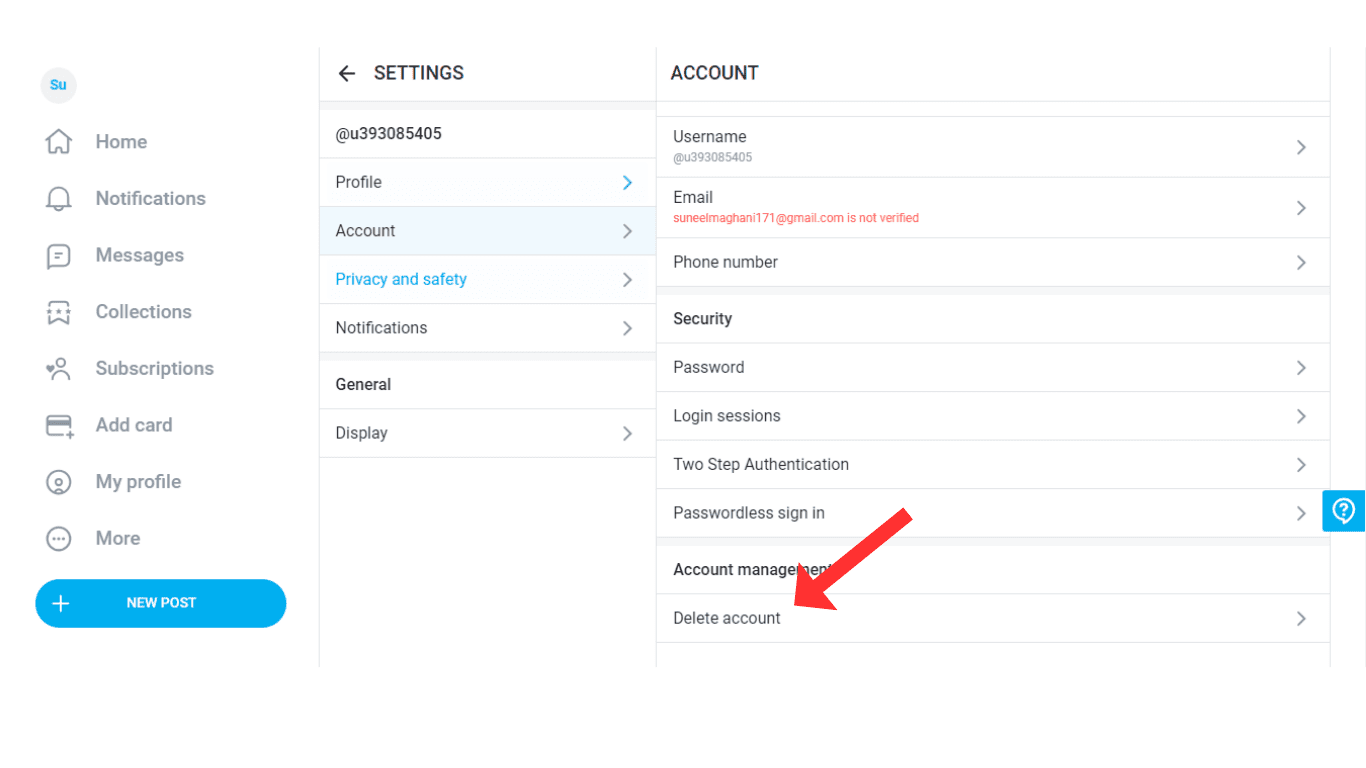Are you looking for a solution on how to permanently delete your Onlyfans account? If so, then in this article, I shall guide you on how to close your Onlyfans account on PC in simple steps.
Onlyfans Account
Onlyfans is a subscription-based platform that helps
creators share their exclusive content with subscribers for a monthly fee. By
using Onlyfans, creators gain popularity and also monetize their content from
fans. It's important to note that not all content on Onlyfans is explicit.
How To Delete Onlyfans Account Permanently
If you already have an Onlyfans account and now you want to
delete your Onlyfans account permanently, then here are the steps on how to
delete an Onlyfans account.
1. Login Onlyfans
In the first step, login to your Onlyfans account.
2. Onlyfans Menu
Now, click on the more icon in the Onlyfans menu.
3. Onlyfans Settings
In this step, click on the setting icon.
4. Delete Onlyfans
Now, click on delete Onlyfans account.
After clicking on delete Onlyfans account, now confirm your account and close the account.
Also read, how to delete Yubo account permanently
Conclusion
I hope you have successfully learned how to delete Onlyfans account permanently. If you have any questions, you can contact me on my Instagram or WhatsApp number (03233055709).