Do you want to learn how to run an ad on YouTube? If so, this article will show you how to run an ad on YouTube, so that you can direct traffic from the YouTube platform to your site.
What is a YouTube advertisement?
YouTube advertising is the promotion of products or
services in the form of videos by any organization or individual to a specific
audience to drive traffic to their website. Videos run at the beginning, middle,
or end of YouTube videos; they may or may not be skippable.
How To Run an Ad on YouTube
YouTube is the most popular video-sharing website. People
can use YouTube to share their videos, watch others' videos, and comment on
them. Google purchased YouTube in 2005, and now it is the most famous website
throughout the world for entertainment, education, and many other businesses.
People can earn money on YouTube when advertisers run ads
on videos to promote their products; YouTube takes 55% of the money from the
advertisers and gives the remaining 45 percent to the video owner.
Before running ads on YouTube, you need two things: a
Google Ads account and a YouTube channel.
Also, see how to create a Google Ads account and how to create a YouTube channel.
If you are an advertiser and don't know how to run ads on
YouTube, then follow these steps to run an ad on YouTube.
1. Sign in to your Google Ads account and click on the new
campaign.
2. Now, choose the campaign's goal, such as sales, leads,
website traffic, app promotion, or no goal.
3. After that, in the type of campaign, select
"Video." Among many other options.
4. Now, in the campaign subtype, select "custom video
campaign" and click the continue button.
5. Select the name of the campaign that you want to run.
6. Now, choose a bidding strategy: "maximize CPV"
means maximum cost per view or "target CPM," meaning the cost per
impression.
7. Choose the budget and dates, which are the amount you
want to spend on ads and when you want your ads to run.
8. Select the "language" and "location"
from which you want your ads to run.
9. In the additional settings, select the device on which
you want to run ads. I suggest you choose "mobile phone" for maximum
results.
10. Now, in the Create Group Ads section, select the
demographics, age, gender, and interests of your audience.
11. Select the bid, which means how much money you want to give per view.
12. Now, enter the YouTube video link that you want to run as ads and select the type of "video ad format," either skippable in-stream or video discovery ads.
13. In the final step, select the headline, description,
and name of the ads and click "create a campaign."
Now, your YouTube campaign will be sent for review, and
after approval, your ads will be run on YouTube.
You can also check the performance of your ad campaign to
see if you are getting views or impressions; if not, then you can increase the
bid price.
Also, see, how to add thumbnail on youtube video

.png)

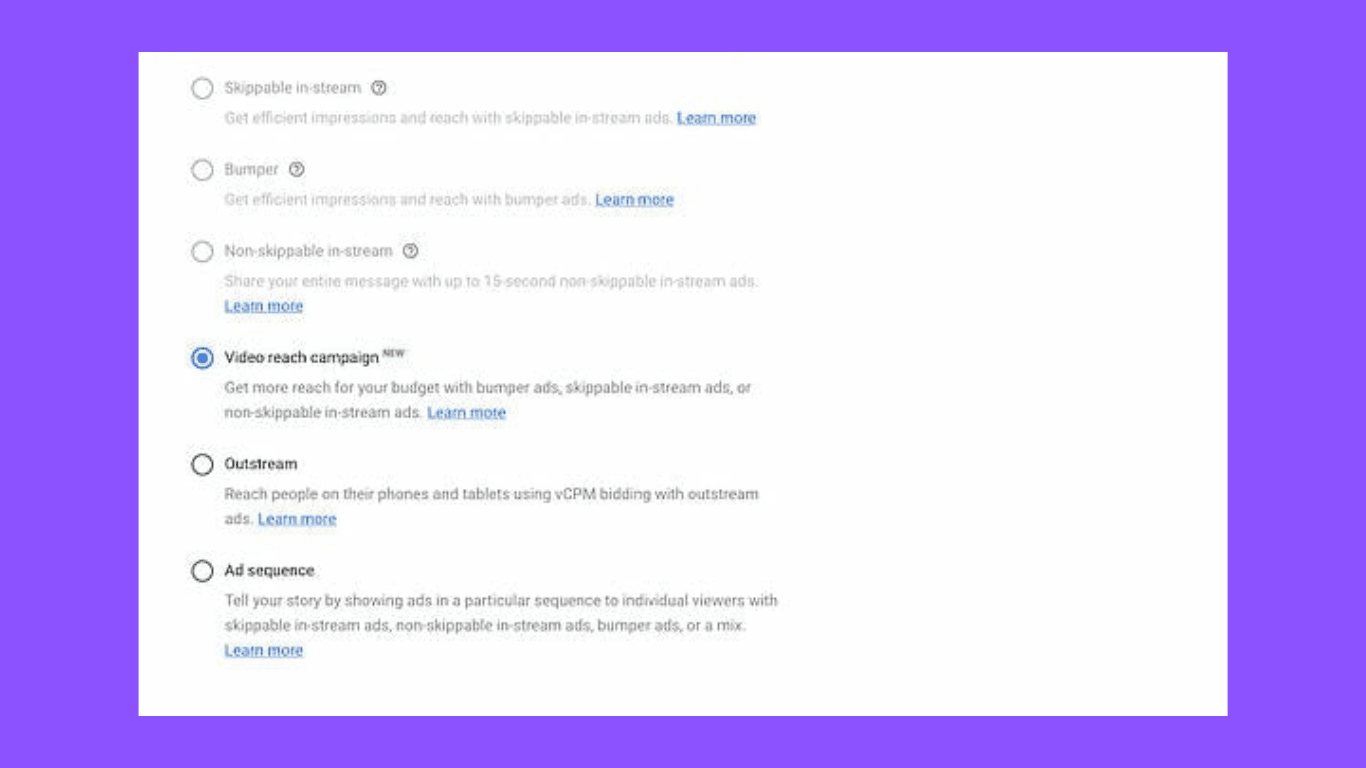






.png)
