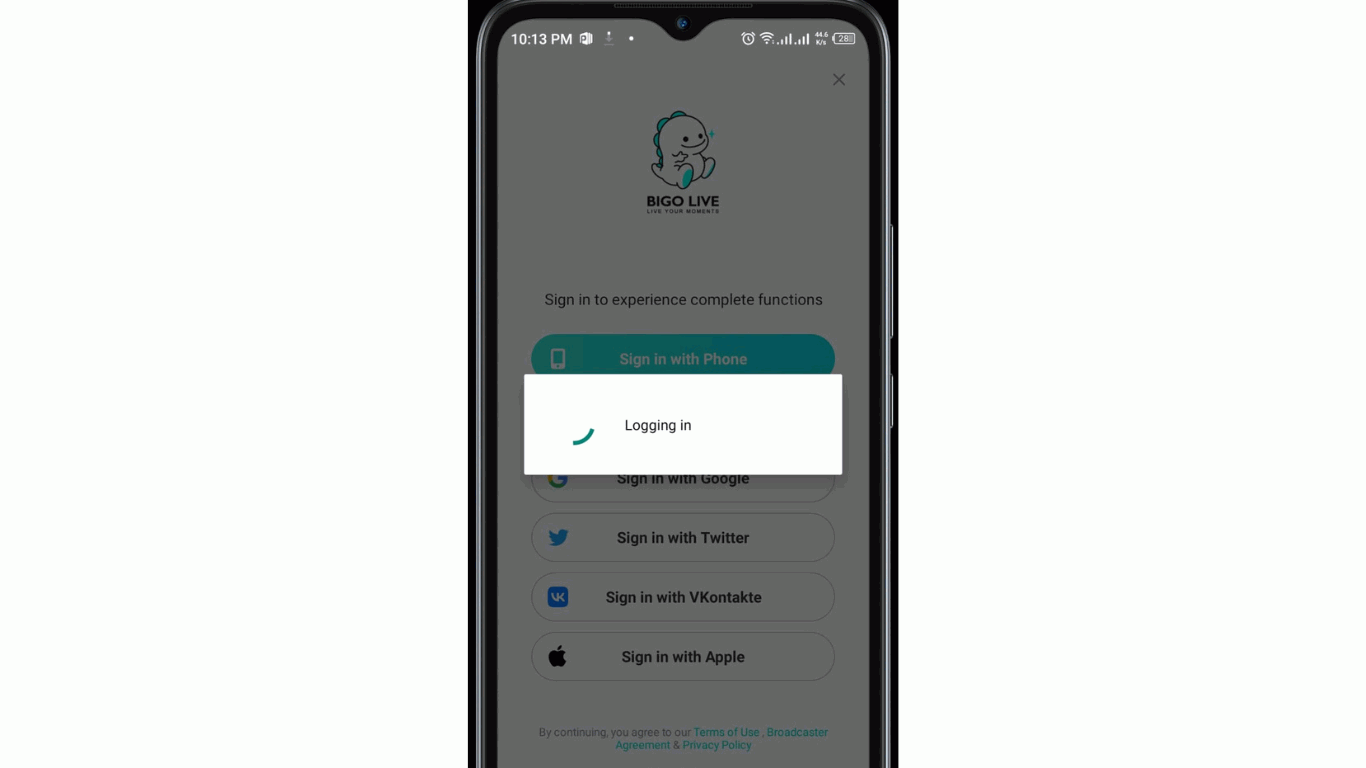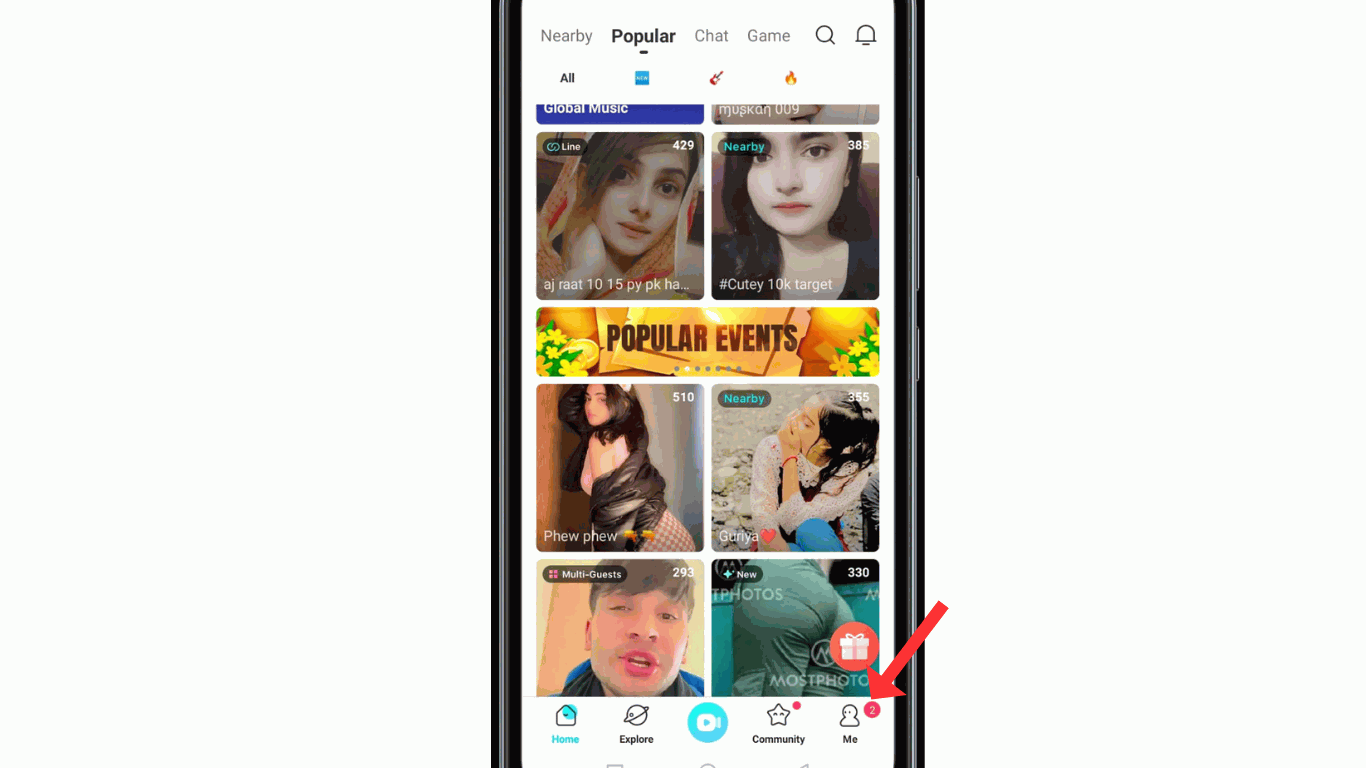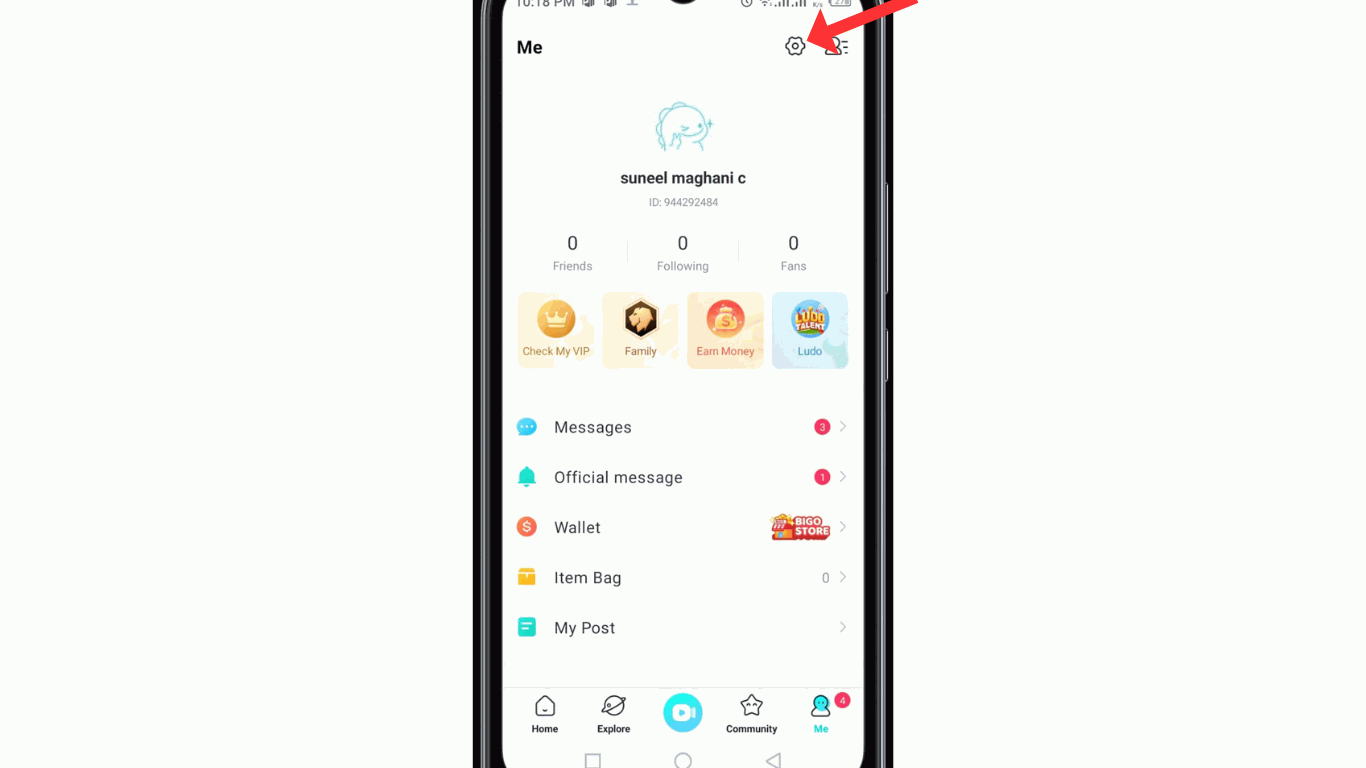Do you want to know how to permanently delete a Bigo Live account on Android? If so, this article will guide you through the process of permanently deleting or closing your Bigo Live account.
How To Delete Bigo Live Account Permanently
Bigo Live is a popular social networking app and live
streaming platform where users can broadcast themselves live to an audience. A
Bigo Live account is simply an account that you create on the Bigo Live
platform to use its features. With a Bigo Live account, you can:
1. Broadcast Live:
You can use your account to go live and share your video broadcasts with your followers and viewers.
2. Interact with Broadcasters:
You can chat with broadcasters in real-time, send them virtual gifts, and interact with them through comments and likes.
3. Watch live streams:
You can watch live broadcasts from
other users on the platform. Bigo Live features a wide range of content, from
gaming and music to chat and entertainment.
4. Follow and Be Followed:
You can follow other users on
the platform to stay updated with their broadcasts, and other users can follow
you to receive notifications when you go live.
5. Earn Virtual Gifts:
Bigo Live has a virtual gifting
system where viewers can send virtual gifts to broadcasters and then convert
these virtual gifts into real money.
6. Participate in Challenges:
Bigo Live often runs
challenges and competitions where users can participate and win prizes.
To create a Bigo Live account, it is very simple. Just
download the app, sign up with your email address, and then add your profile
pictures and bio. After that, you can live stream and use other features.
But if you want to delete or close your Bigo account for
any reason, then here are the steps on how to permanently delete your Bigo Live
account.
1. In the first step, sign in to your Bigo Live account
with your email address.
2. In the next step, click on the Profile icon (as shown in
the picture below).
3. Now, click on the setting icon on the top side.
4. In the setting menu, click on the account management
icon.
5. Now, scroll down and click Delete Account in the account
ownership.
6. In the next step, verify your account with the email you
have signed in with.
7. In the last step, read and agree to the terms and
conditions and click on Delete Bigo Account.
Now that you have successfully deleted your Bigo Live account permanently on your mobile phone, note that once you delete your Bigo Live account, you cannot get back in. Your information will be deleted permanently.
Also read my article on, how to delete zety account and delete Snapchat account permanently.
Conclusion
I hope you have successfully learned how to permanently delete or close your Bigo Live account on Android through simple steps. If you have any questions, you can contact me on my Instagram or WhatsApp.