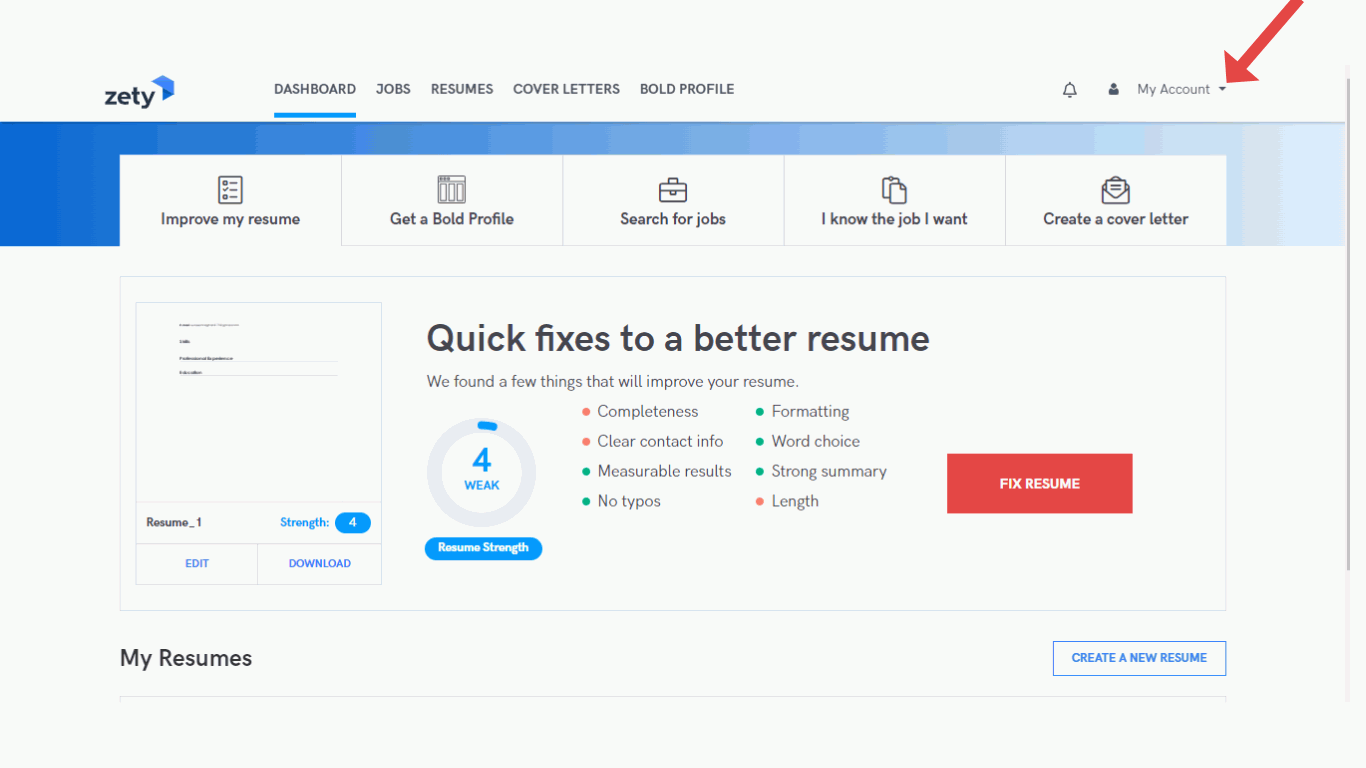Do you want to know how to delete Zety account permanently? If so, then in this article, I shall show you how to close your Zety account in easy steps.
How To Delete zety account
Zety is one of the best online platforms that provides
professional resume and cover letter templates, as well as various
career-related tools and resources. By using a Zety account, users can create,
customize, and download their cover letters and resumes, making the job
application process more efficient and effective.
Zety also offers a user-friendly interface and a range of
design options to help individuals showcase their skills and qualifications to
potential employers.
Zety provides many other premium templates, and those
require subscriptions, and their subscription is very cheap.
Here are the steps on how to delete Zety account
permanently.
1. In the first step, login to your Zety account through
your email address.
2. Now, click on the profile icon and tap on the
"Contact Us" button.
3. Now, enter your name, email address, and a description
of why you want to permanently delete your Zety account, and click the Send
button.
After sending Zety's contact form, you will receive a message from Zety stating that you have successfully permanently deleted the account.
Read article: how to delete your Wattpad account
Conclusion
I hope you have successfully learned how to delete your Zety account and other information about Zety. If you have any doubts about Zety, you can ask me on my LinkedIn and Instagram at any time.