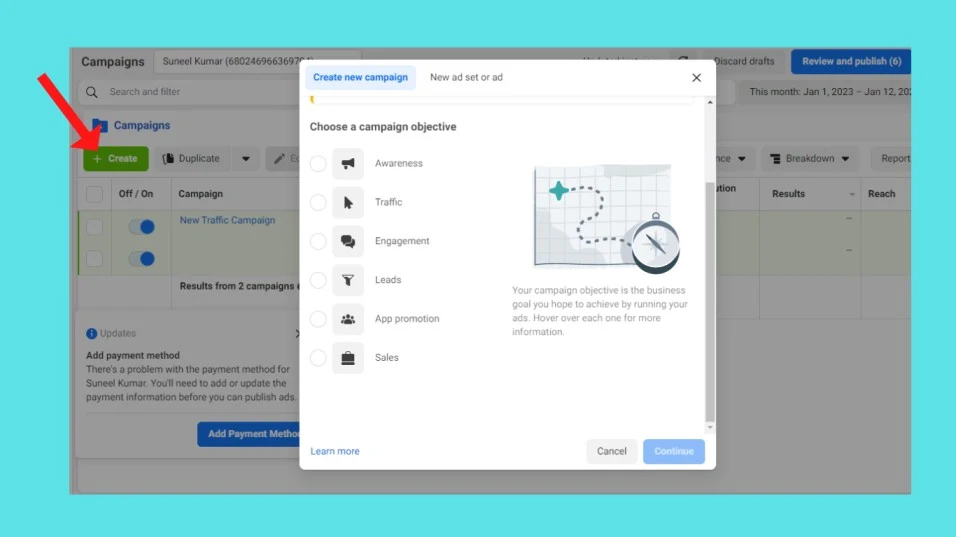Are you looking for a solution for how to run an ad on Facebook? If so, I shall guide you on how to create a Facebook ad and also teach you what a Facebook advertisement is and the benefits of running ads on Facebook.
How To Run an Ad on Facebook
Facebook ads are basically a type of online promotion of
products and services created on Facebook by any business or organization. You
can target specific audiences by using Facebook ads based on their
demographics, interests, behaviors, and so on.
Facebook ads appear in the user's feed, such as on the
timeline, in posts, and in between videos and reels. To run an ad on Facebook,
you need a Facebook advertising account.
Also see, what is Advertising Account on Facebook
Here are the steps on how to run an ad on Facebook through
Facebook Ads Manager.
Step 1. Facebook Ads Manager
In the first step, search for Facebook Ads Manager on Google Search and click on the first site. After that, click the start button, and the Facebook ads manager will connect to your Facebook account automatically.
Step 2. Choose a Campaign Objective
Now, in this step, click the Create a New Campaign icon and choose the objective of the campaign. Like for
1. Awareness: it is used to show ads so that people can
remember them.
2. Traffic: it is used to display advertisements so that
people will click on an app, website, or even Facebook.
3. Engagement: it is used to increase engagement like video
views, messages, and page likes.
4. Leads: it is used for collecting leads for a business.
5. App promotion: it is used for installing apps and using
them.
6. Sales: it is used for purchasing products and services
on Facebook.
Step 3. Ad set name
In this step, you have to set the name of your ad, the
destination of traffic, the format, the budget, the schedule, the location, the
age, and the gender. Let's discuss each one by one.
1. Ad Name: You have to select the specific name of your
ad.
2. Conversion Location:
Choose where you want traffic to go, such as a website, app, WhatsApp,
or Messaging.
3. Budget and schedule: In the budget, enter the amount you
want to spend on ads, and in the schedule, enter the date and time you want the
ads to run.
4. Audience: In the audience, select the country where you
want to run ads and the gender (male, female, or both) and age of that
audience.
5. Format: In the
format, you can select a single image or video, a carousel (two or more images
or videos), or a collection (different items that open on full screen).
6. Primary Text and Headline: In the primary text, tell
people what your ad is about and select the short headline of your ad.
7. Website URL: Now,
in the final step, select the URL of the website where you want to direct your
traffic.
Step 4. Publish Ad
After completing all of the steps, add the payment method
and click the publish button.
Now that you have successfully created a Facebook ad
campaign, your ad will run on the scheduled date.
FAQs
Is Facebook ads cheaper than YouTube?
Yes, running ads on Facebook is slightly cheaper than
YouTube ads.
Is $5 enough for Facebook ads?
Yes, you can run an ad on Facebook for just $5 per day.
Which app is best for Facebook ads?
There are many apps available on the market for promoting
Facebook ads, but running ads through Facebook Ads Manager is the best choice
of all of them.
Also, see,
Conclusion
I hope this post on how to run an ad on Facebook was useful
for you. If you have any questions related to creating a Facebook ad, then ask
me on my Instagram account.