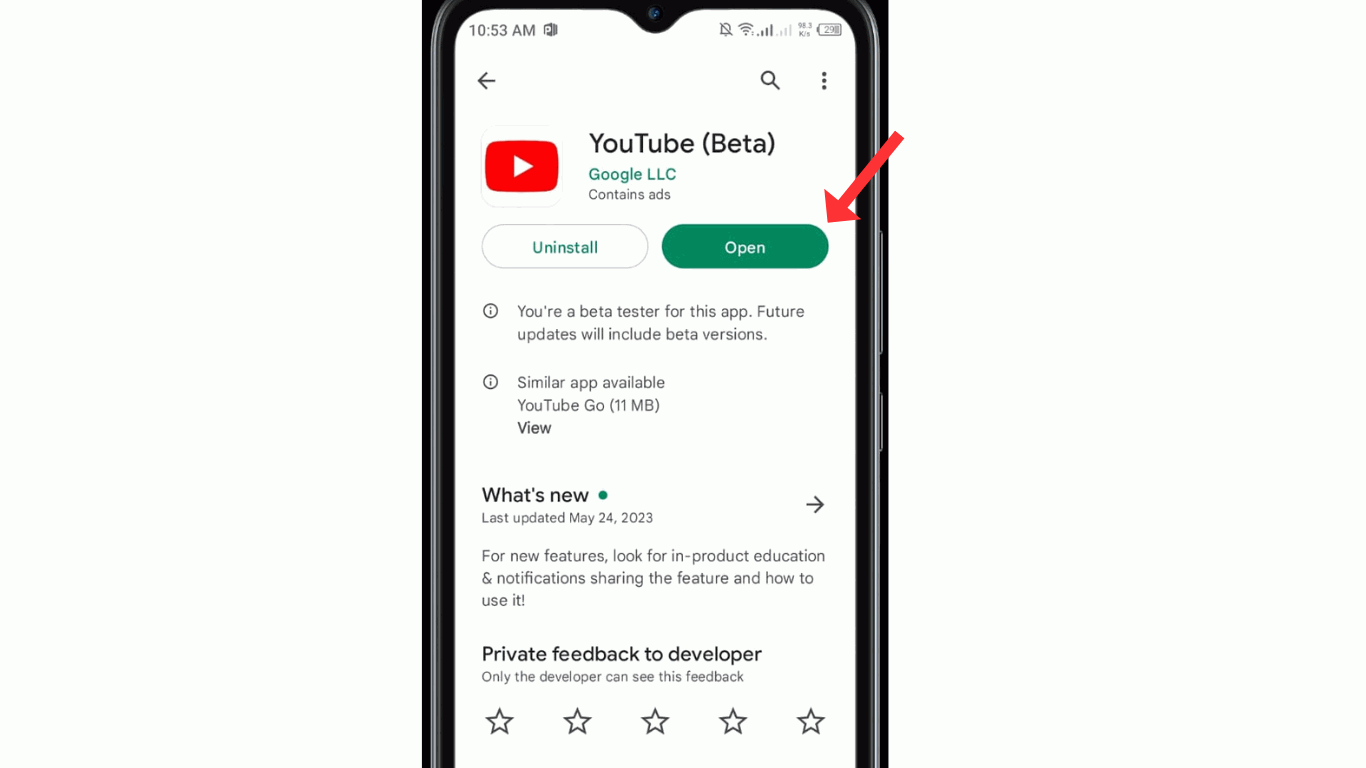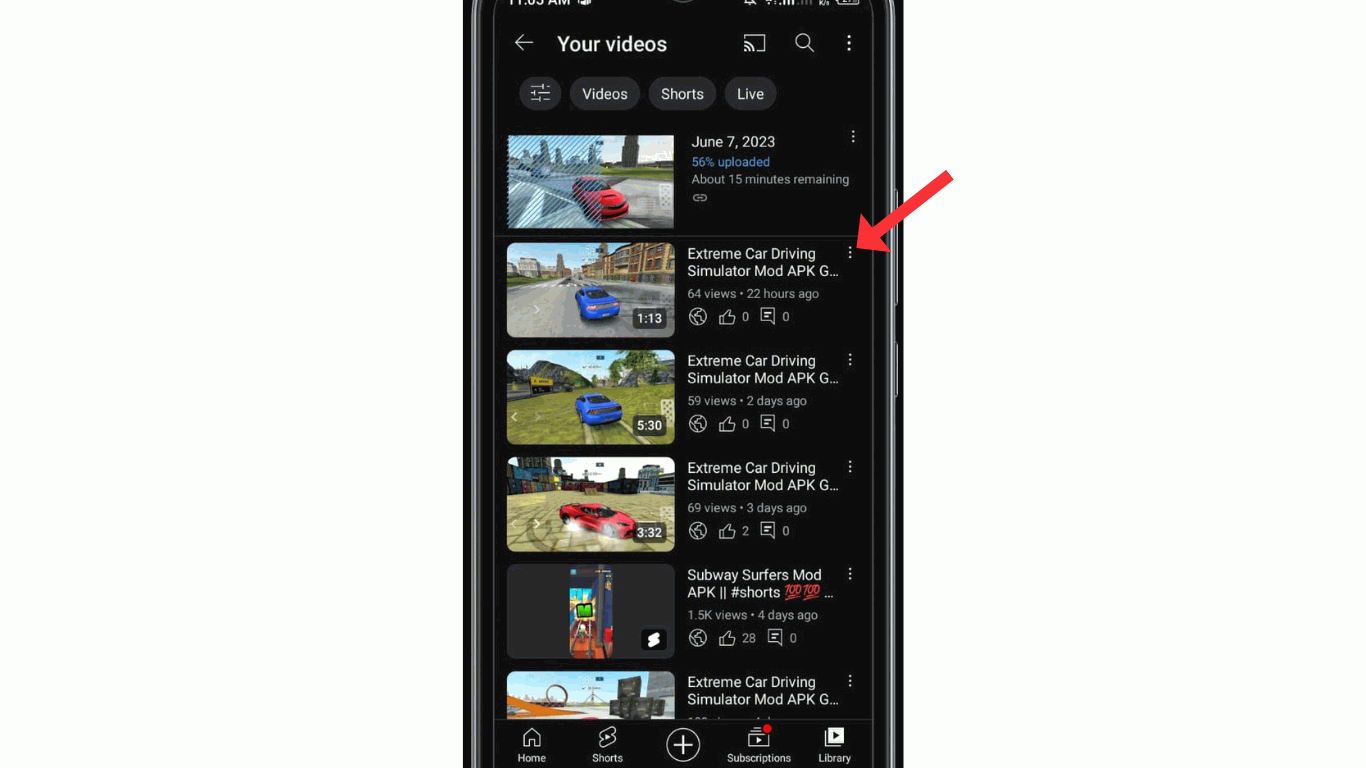Are you looking for a solution on how to delete your video on your YouTube channel on mobile (Android or iPhone)? Then in this article, I shall help you how to delete or remove videos from your YouTube channel in easy steps.
How To Delete Video from YouTube Channel
YouTube is one of the popular video-sharing sites. Launched
in 2005, it has millions of users who upload and watch videos every day. it
offers with its vast array of topics and genres, YouTube has become a hub for
education, entertainment, and creativity. People also earn money through
YouTube by enabling monetization.
But if you have uploaded your video to your YouTube channel
and want to delete or remove it, then I shall guide you on how to delete your
YouTube video in this article
Also read, how to delete YouTube search history permanently.
Here are the steps on how to delete or remove videos from
YouTube channels on mobile (Android or iPhone).
1. Open your YouTube app
2. Now, click on the "Library" icon.
3. Tap on the "Your Video" button.
3. Click on the "three dots" in the video that
you want to delete.
4. Now, click on the "Delete button.
After clicking on the "Delete" button, your video will be deleted or removed from your YouTube channel.
Conclusion
I hope you have successfully learned how to delete videos
from your YouTube channel on mobile (Android or iPhone). If you have any
questions or comments, you can ask me on my Instagram or LinkedIn account.