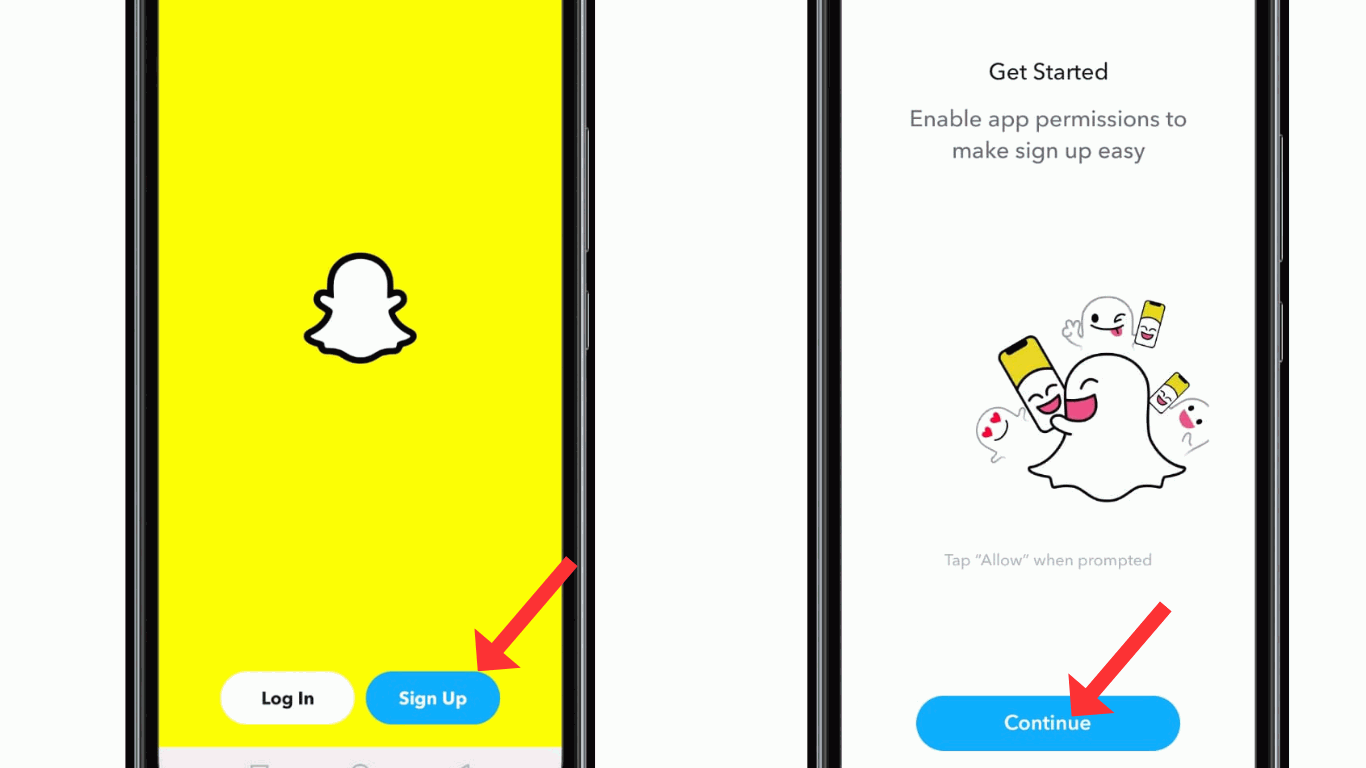Introduction of Snapchat Account
Snapchat is a well-known and popular social media platform
that allows users to share videos and photos with their friends and followers?
It is known for its unique feature of disappearing messages, where the shared
content disappears after a few seconds. Users can also add fun filters, text to
their snaps before sharing them, and stickers.
To use Snapchat, users need to create an account. Once
logged in, users can add friends by scanning their Snap code and searching for
their usernames. They can then start sending snaps to their friends, post
stories for their followers to view, and explore content from other users and
brands on the app.
How to Create Snapchat Account
Here are the steps on how to create a Snapchat account on
mobile (Android and iPhone).
1. In the first step, install and open the Snapchat app on
mobile.
2. Now click on the "sign up" button and click
the "Continue" button.
3. Enter your first name and last name, and click the
Continue button.
4. Now, enter your birth date, choose your user’s name, and
click the Continue button.
5. After setting your password, click the Continue button.
6. Now, enter your email and phone number and click the
finish button.
Now that you have successfully created a Snap Chat account on your mobile device (Android and iPhone).
Also see, how to delete snapchat account
Conclusion
I hope you have successfully learned how to create a
Snapchat account. If you have any doubts regarding Snapchat, you can ask me on
my email or Instagram account.