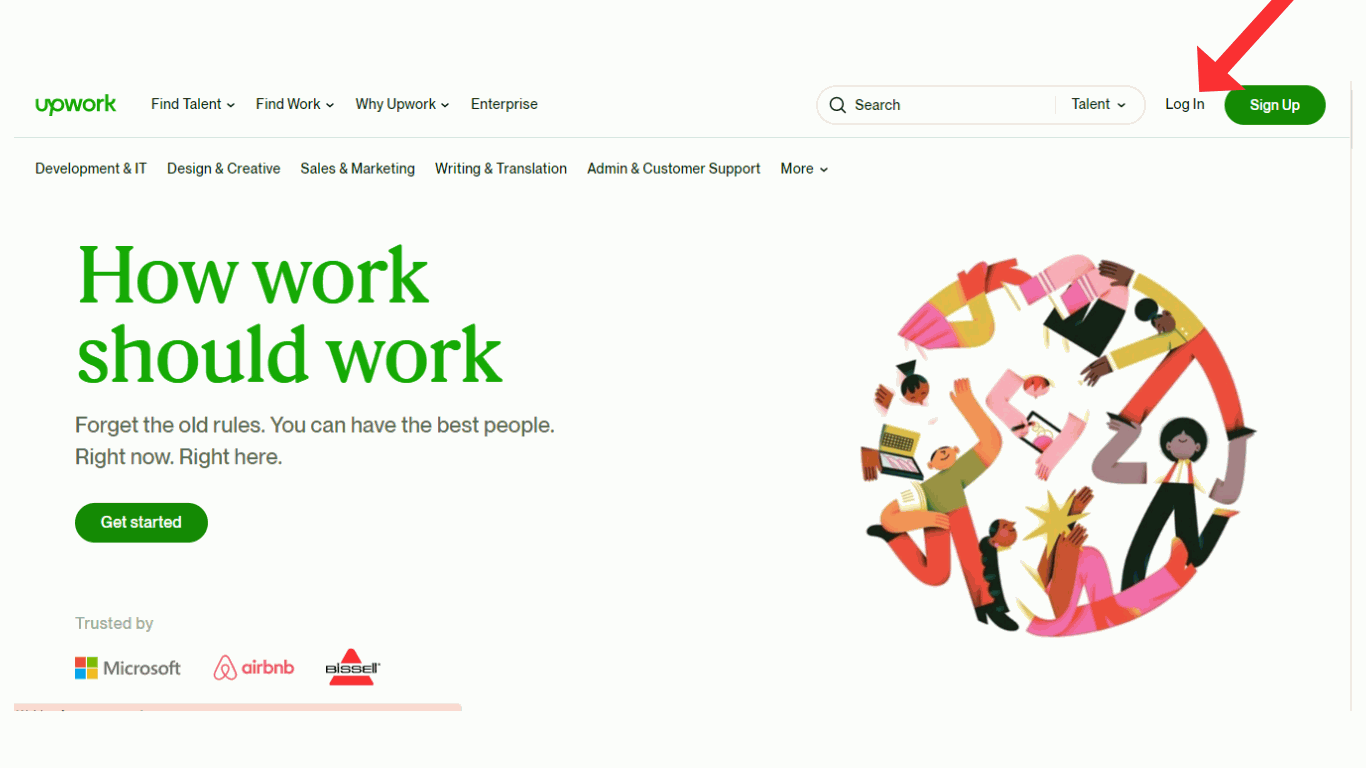If you're looking for solutions on how to delete your
Upwork account permanently but don't know how, don't worry; in this article,
I'll guide you through simple steps on how to delete Upwork account
permanently.
How To Delete Upwork Account
Upwork is an online platform for freelancing that connects
businesses with freelancers to complete various projects remotely. It also
allows clients to post job requirements and hire freelancers who offer their
services. On Upwork, freelancers can create profiles showcasing their skills
and experience and search for job opportunities that match their expertise.
Upwork provides the best tools for communication, payment
processing, and time tracking to facilitate the working relationship between
clients and freelancers.
Here are the steps on how to delete your Upwork account
permanently on Android and pc.
1. In the first step, log in to your Upwork account on your
mobile device or computer.
2. Now, go to your Upwork profile and "click" on
settings.
3. After that, click "Close Account" and give the
reason for deleting your Upwork account.
Now that you have successfully deleted your Upwork account
on a PC or Android device, the steps are the same for both.
How To Reactivate Upwork Account
If your Upwork account has been suspended due to a
violation of Upwork's terms of service or policies, or if you have closed your
account,
Here are some steps you can take to reactivate your closed
or suspended account.
1. Log in to your Upwork account and go to the
"support center.".
2. Now, choose the option that best describes your
situation, such as "My account has been deactivated" or "My
account has been suspended."
3. After that Fill out the form with a brief explanation of
why your account was deactivated or suspended. Submit the form and wait for a
response from Upwork's support team.
4. If your account is eligible for reactivation, you will
receive an email with instructions on how to proceed. Follow these instructions
carefully and provide any additional information or documentation as requested.
5. Once your account is reactivated, make sure to review
Upwork's terms of service and policies to avoid any future violations.
By following the above steps, your Upwork account will be
reactivated.
Also see, how to delete Fiverr account permanently
Conclusion
I am confident that you now understand how to delete your
Upwork account permanently on an Android or PC, and if you have any questions,
please contact me on Facebook or Instagram.
You can also follow me on Twitter, YouTube, and LinkedIn for more updates.