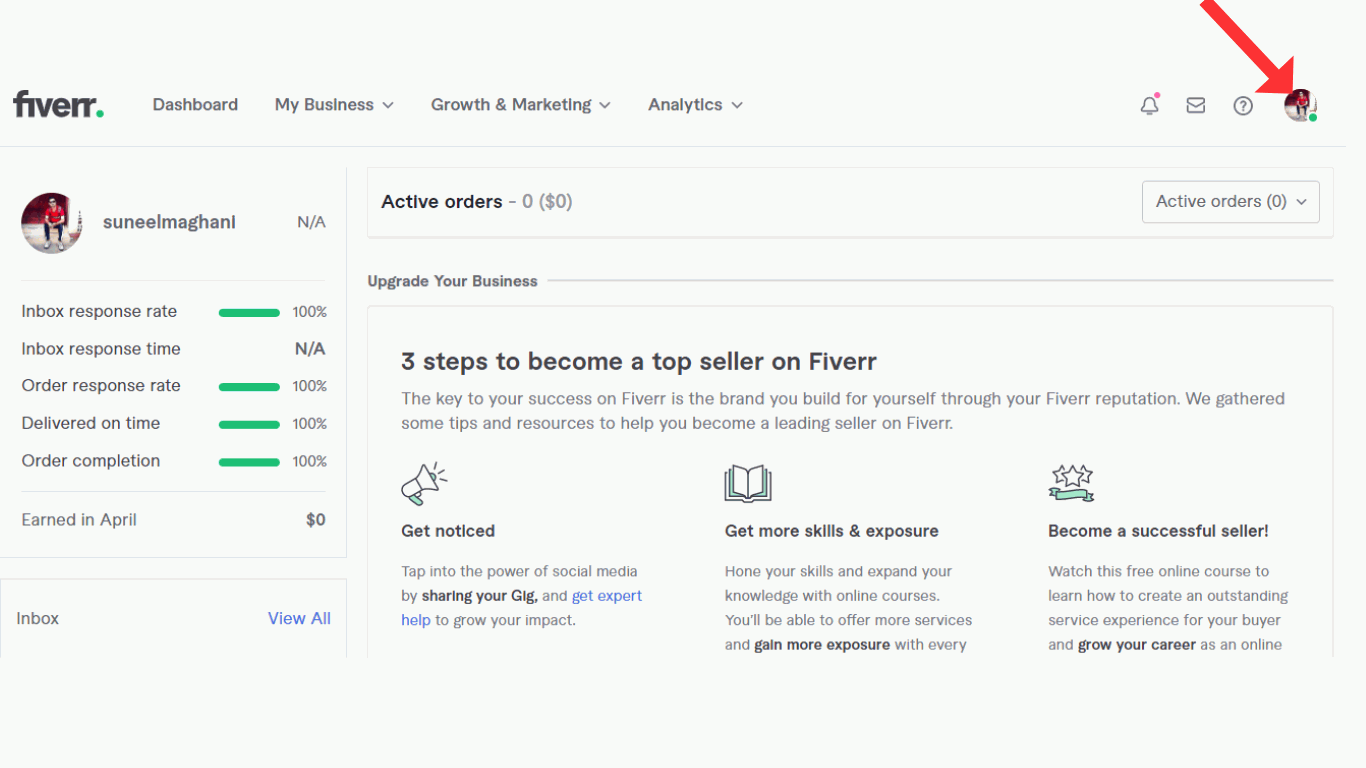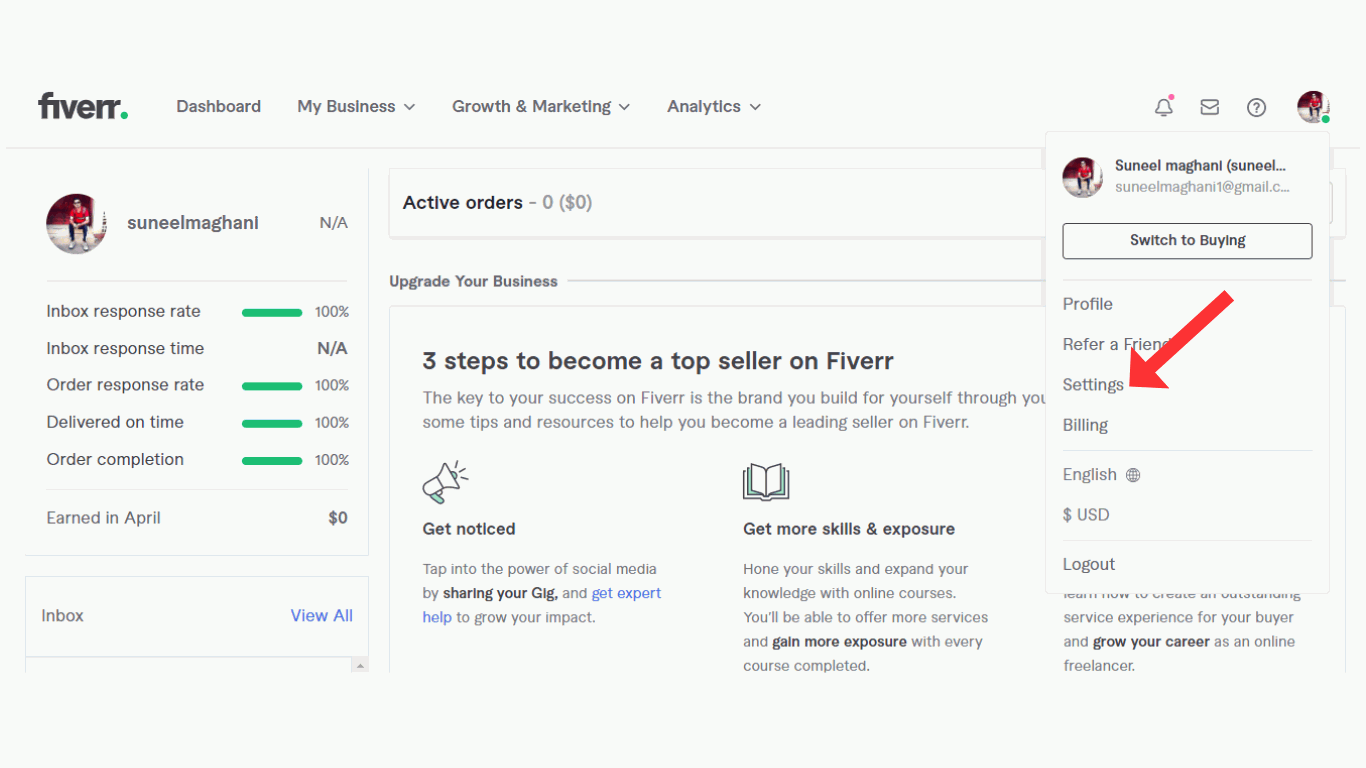Are you looking for a way to delete or close your Fiverr account permanently on your phone or PC? If so, then in this article I will describe how to delete Fiverr account permanently.
What is Fiverr
Fiverr is an online site that connects freelancers with
clients who need their services. It offers a wide range of services, including
writing and translation, digital marketing, graphic design, video editing and
programming, and more. Freelancers can create a profile, showcase their skills
and experience, and set their own prices for their services.
Clients can browse and search for freelancers based on their needs and budget and hire them for specific projects. Fiverr takes a commission on each transaction made through its platform. if you don’t have fiverr account, read on how to create fiverr account
How To Delete Fiverr Account
Here are the steps to permanently delete your Fiverr
account from your phone or computer.
1.Go to the Fiverr website (fiverr.com) and login to your
account by email address and password on your mobile or pc.
2. Now, click on the profile icon at the top of the right
side.
3. Scroll down and
click on the settings icon.
4. In the last step, give the reason why you want to delete
Fiverr's account and click on "deactivate account."
Now, you have successfully deleted your Fiverr account
permanently on both devices (Android and PC).
Also read, how to delete Upwork account permanently
Conclusion
I hope you have successfully learned how to delete your Fiverr account permanently on Android or PC. If you want more information related to your Fiverr account, you can contact me on Instagram.