Are you looking for a way to download Facebook videos online without any apps? If so, I'll teach you the best Facebook video downloader site, through which you can easily download Facebook videos to your Android or iPhone mobile gallery.
How To Download Facebook Videos- Snapsave?
The
best site through which you can easily download videos from social media
platforms like Facebook, Instagram, and Tiktok is SnapSave, and downloaded
videos will be in 1080p, 2K, and 4K quality. It is a free site to use and is
available on Android and iPhone devices. You can also download the Snapsave app
from the Google Play Store.
Following are the steps to download a Facebook video.
Step 1. Open the Facebook app and log in to your account, now select the video you want to download.
Step
2. Copy the video URL.
Step
3. Go to the SnapSave site, and paste the URL of the video.
Step
4. Now, choose the quality of the video and click the download icon.
The
video will be downloaded to your mobile gallery after clicking the download
button.
Also
see: How to download Instagram videos without any app.
Frequently Asked Questions (FAQs)
How to Download Facebook Reels video?
You
can download Facebook reels just like Facebook videos. All the steps are
similar to what is mentioned above. Then just select the Facebook Reels
download option on Snapsave and paste the Facebook reel URL, while the other
steps are similar.
What are the best Facebook Video Downloader apps?
There
are so many apps available on the Google Play store for downloading Facebook
videos and reels, but here are some popular apps that you need to download.
1.
FBdown.net:
2.
Getfvid.com.
3.
Fbdownloader and Snap Downloader.
Is it illegal to download Facebook videos?
If
you are downloading a Facebook public video, it is illegal if you are using
that video for your own benefit or causing any harm to the video owner.
Conclusion
I
hope you now have a better understanding of how to use SnapSave to download
Facebook videos from the site to your mobile gallery. To download Facebook
videos, simply follow those instructions. If you need more assistance, get in
touch with me on my Facebook and Instagram accounts.

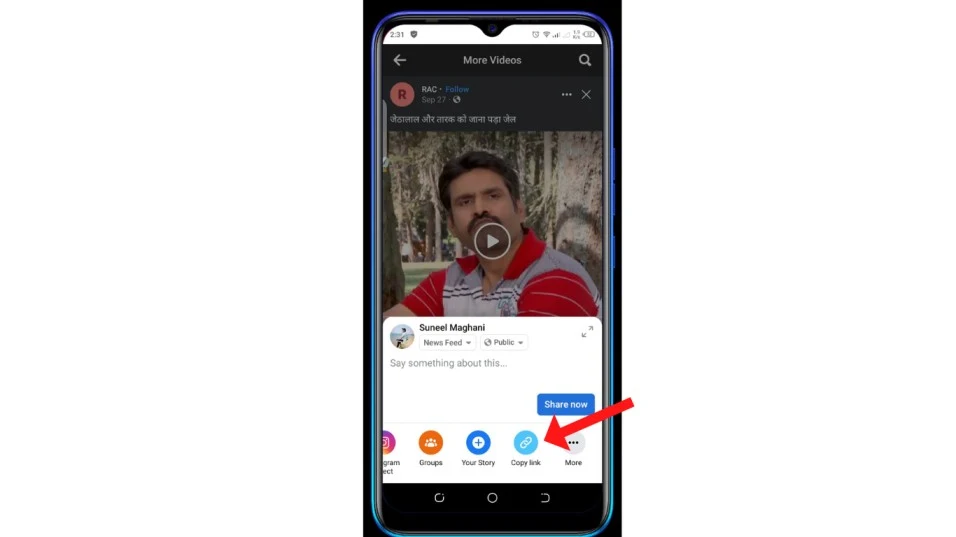
.jpg)
.png)