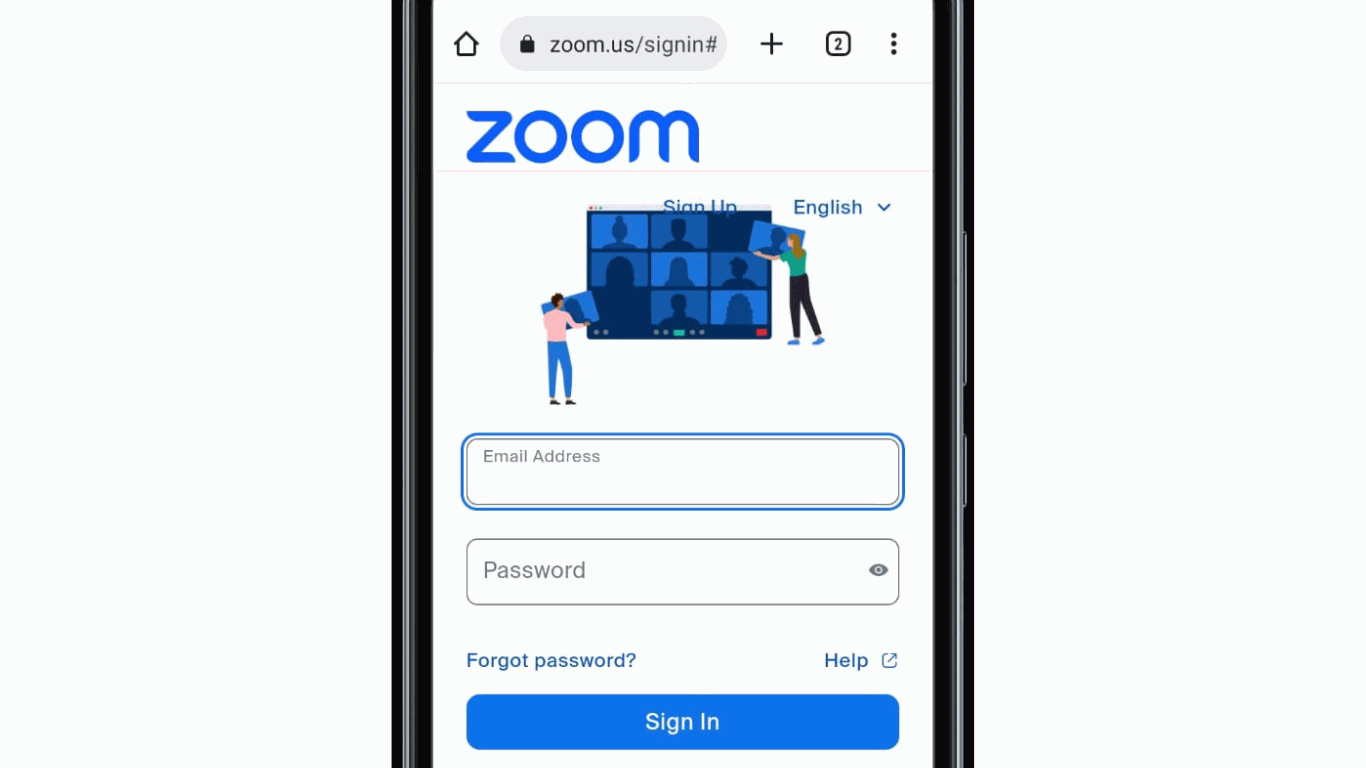Are you looking for a solution on how to delete Zoom account permanently on your phone (an Android or iPhone), then here in this article I shall guide you on how to delete your Zoom account permanently on your mobile device in easy steps.
What is Zoom Account
A Zoom account is an online account created on the Zoom
platform, which is the most popular web-based video conferencing and virtual
meeting service. It allows users to host and participate in virtual meetings,
webinars, and video conferences with individuals or groups from anywhere in the
world using their computer or mobile device. and using Zoom is easy to use and
completely free.
How To Delete Zoom Account Permanently
1. In the steps, search for and go to the zoom.us website.
2. Now, log in to your Zoom account through your email address
and password.
3. After that, scroll down and click on the account icon.
4. Click on the "terminate my account".
5. Zoom Platform will send you a verification code to your
email address; enter that code and click the continue button.
Now that you have successfully deleted your Zoom account permanently on your mobile devices (Android and iPhone), you can't log in again.
Conclusion
I hope you have learned how to permanently delete your Zoom
account on your mobile phone (Android and iPhone). If you have any questions,
you can ask them on my Instagram, and you can also follow me on Twitter and
Facebook for more updates.