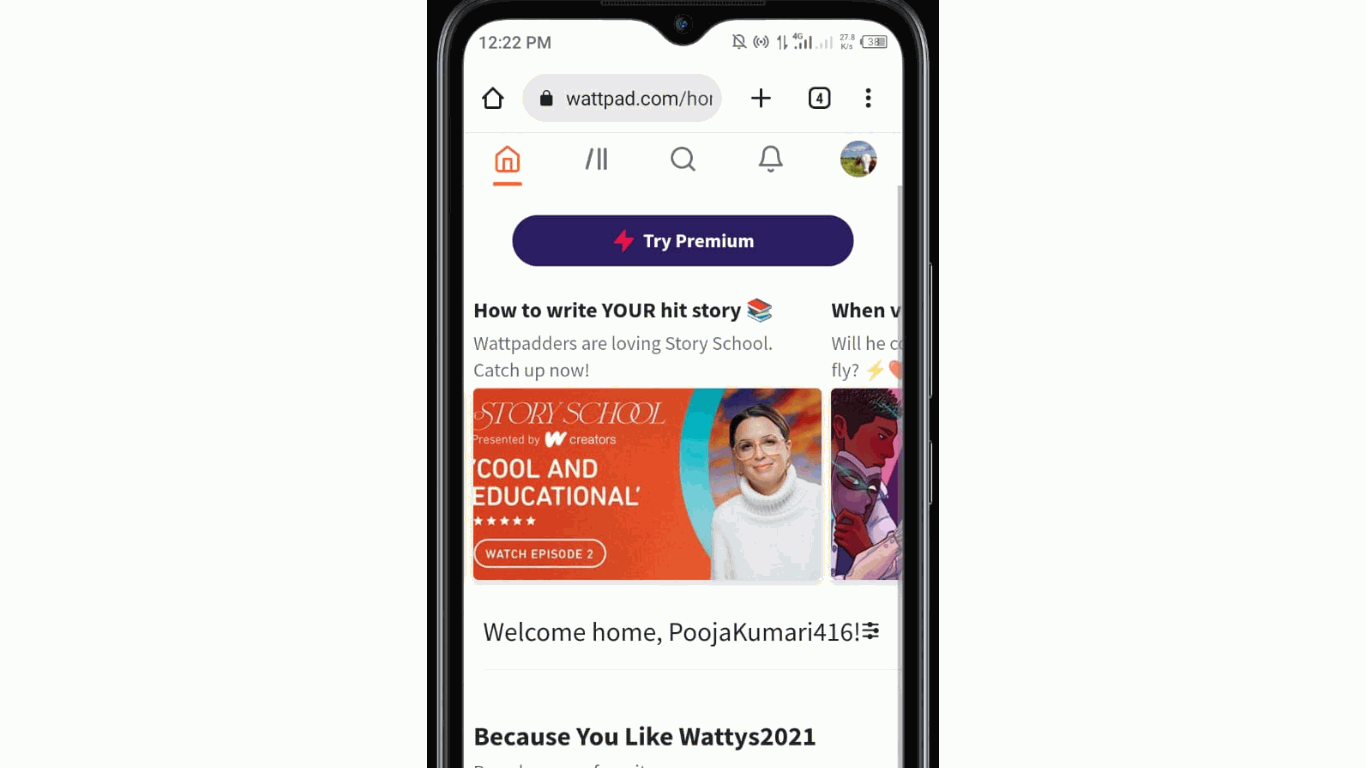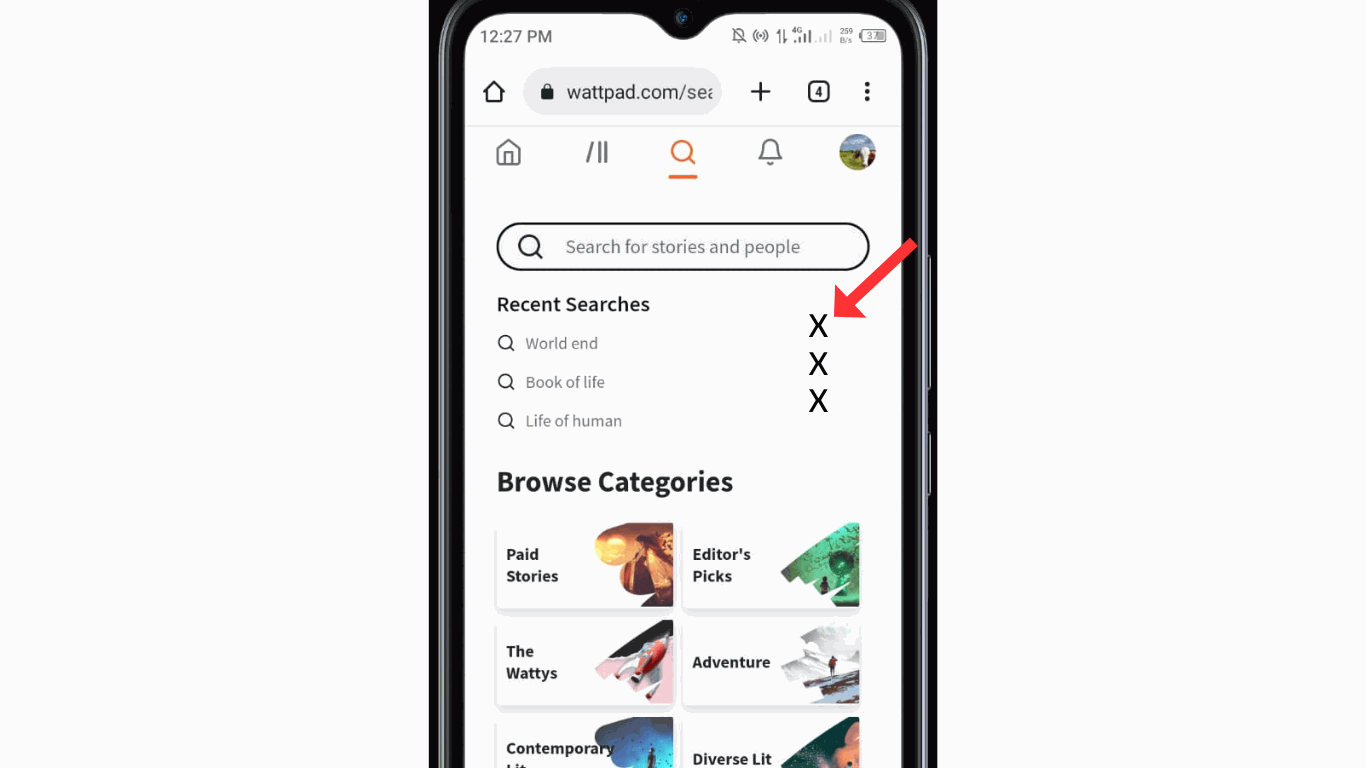Wattpad Search History
Wattpad Search History is a great feature on the Wattpad
platform that helps users view their previously searched keywords and phrases.
It makes it easier for users to find content they have previously searched for
and also helps in discovering new stories based on past interests.
But if you want to delete or clear your Wattpad search
history, then don't worry, this article will help you in that, and you can also
read my other article on how to delete Wattpad account permanently.
How To Delete Wattpad Search History
Here are the steps on how to delete Wattpad search history
on your phone (android or iPhone) or laptop.
1. In the first step, login to your Wattpad account on your
mobile device or laptop.
2. Now, click on the Wattpad account's search icon.
3. After that, you will see the recent search history,
Click the "cross icon" next to the search that you want to delete.
Now that you have successfully deleted your Wattpad search
history from your Wattpad account.
Conclusion
I hope you now completely understand how to delete or clear Wattpad search history on your iPhone or laptop. If you want more information or have any doubts about deleting Wattpad search history, you can ask me on my Instagram.