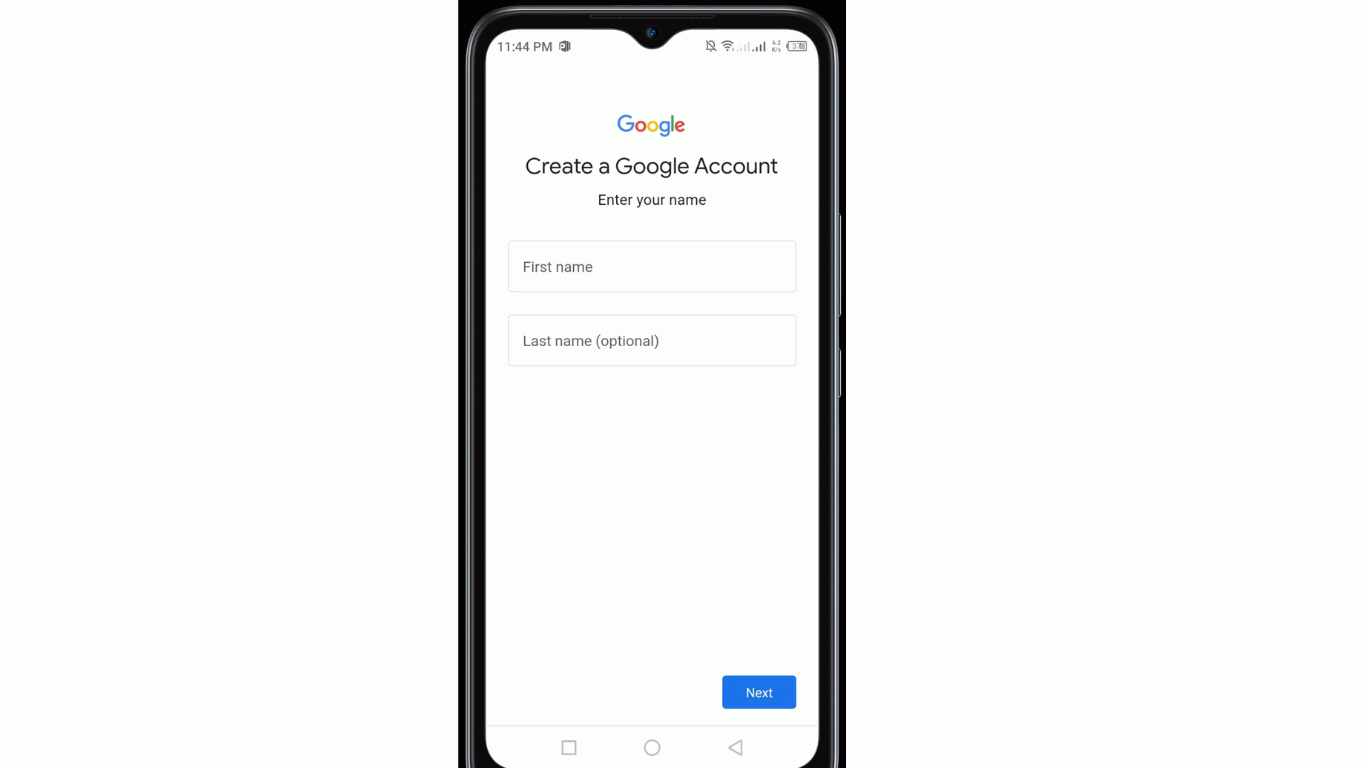Are you looking for this solution? How to create an account in Gmail? Don't worry; I'll show you how to create account of Gmail on Google in this article.
What is Gmail account
Gmail is part of Google, and it provides you with free
email service. which allows you to send and receive messages in a professional
manner. You can create an account at Gmail for free; all you need is your phone
number. After creating an account on Gmail, you can also access other features
of Google, like Google Maps, Google Drive, and Google Calendar.
How To Create an Account in Gmail
Here are the steps on how to create an account on Gmail; simply follow each step carefully.
1. Go to your phone's Gmail account and click "add
account." If you are already logged
in with another Gmail account, click "add another account."
2. Select Google, and then click on "Create an account."
3. Now enter your first and last name and click the
"next" button.
4. Enter your basic information, your date of birth, and gender, and click next.
5. Create your Gmail address so you can sign in to your
Google account and create a strong password.
6. Now, review your account and accept the terms and
conditions by clicking on the "I agree" button.
You have successfully created an account at Gmail, and you
can now log in and use the Gmail services that I mentioned above.
Why Gmail is important
The reason is because of email services that provide many
features that are beneficial for users, including
1. Email and other data storage
2. An advanced spam protection feature that automatically
detects spam mail and sends it to the spam folder
3. Accept other Google services like Google Drive, Google
Calendar, and Google Maps.
These are the primary reasons why students and businesses need to create a Gmail account.
Frequently Asked Questions (FAQs)
What is the difference between email and Gmail?
Gmail is an email service provider, while email is a digital message for communication on the internet.
What is the difference between Gmail and Google account?
A Google Account is the wide platform that provides many Google services, like Google Ads, Gmail, and YouTube. While a Gmail account is associated with Google, which offers email service
Can I create two Gmail accounts with the same phone number?
Using the same phone number, you can create up to four or
perhaps more Gmail accounts because the phone number is only used for
verification.
Also read, How to create Google AdSense and Google AdSense payment methods in Pakistan
Conclusion
I hope you now understand how to create a Gmail account on Google and the value of having a Gmail account for both students and businesses. If you have any questions about creating a Gmail account, please contact me through my Instagram account.