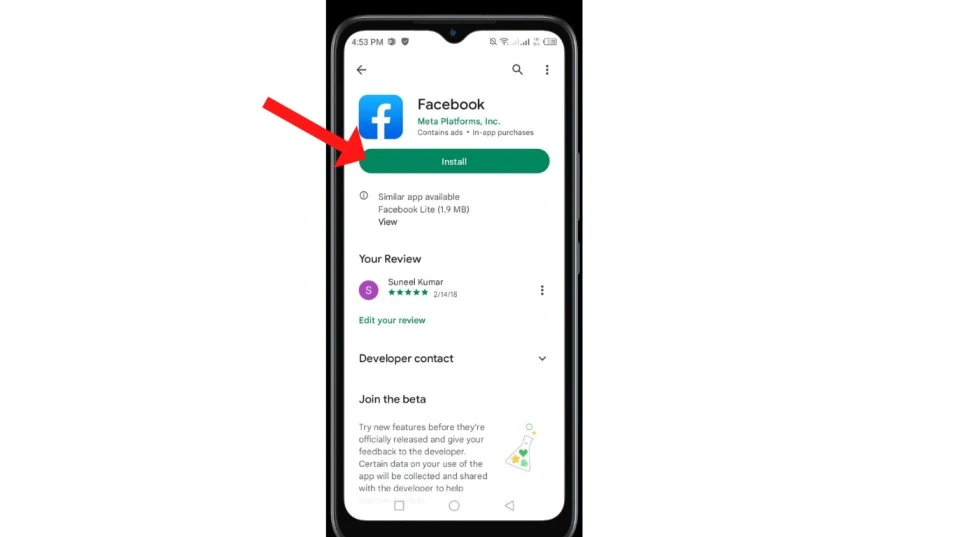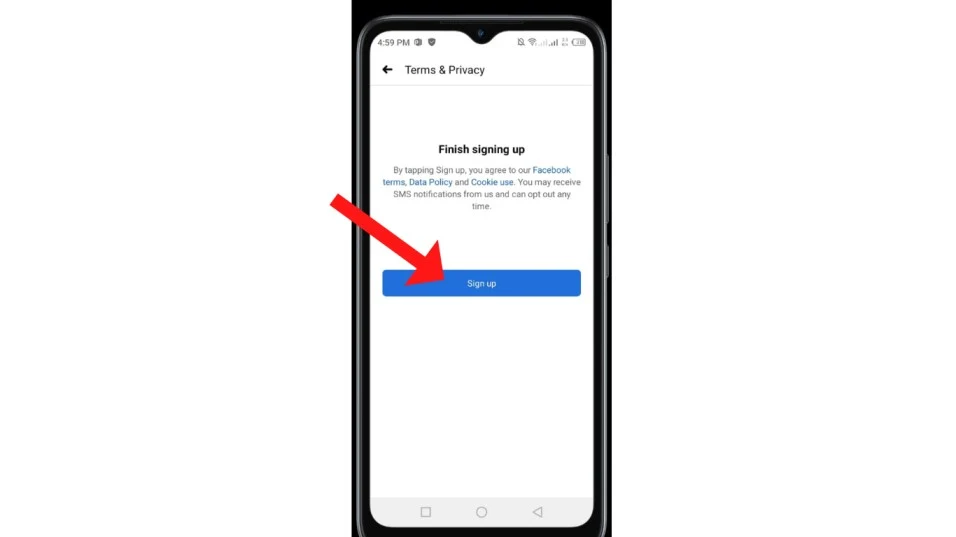Do you want to learn how to create the Facebook account? If so, I'll guide you through the simple steps on how to create the Facebook account.
What is Facebook For
Facebook is the most popular social
media platform where people can interact with their friends by sharing
pictures, photos, and videos. Facebook's main purpose is to connect people,
regardless of where they live.
How To Create The Facebook Account
If you want to create a Facebook
account, here are the steps to do so.
1. Go to the Facebook website (www.facebook.com) or install the Facebook app on the Play Store.
2. Click the "Create New Account" button.
3. Now fill in your personal
information, like your name, email address, date of birth, gender, and
password.
4. To complete that step, Tap the
"sign up" icon.
5. Now, Facebook will send you a
verification code through your email or phone number. Enter that code.
You have successfully created your
Facebook account. Now you can add friends, create posts, and manage your
Facebook profile.
Also see, how to enable Facebook's dark mode
FAQs
What is Facebook ad account?
Facebook ad account, or Facebook advertising account, is used for running ads for any organization or business. You can create a Facebook ad account by using the Facebook ads manager, where you can create and manage your ads.
Can you see who views your Facebook?
No, you cannot see who has viewed your Facebook profile, but you can control who can see your profile on Facebook.
Can I have 2 Facebook accounts?
Yes, you can create two Facebook
accounts, but you need two unique email addresses in order to create two
accounts on Facebook.
How to create Facebook account without phone number?
No, you can't create a Facebook
account without a phone number. Facebook requires a phone number as
verification so it can protect the platform from fraud and spam.
What is Facebook cover photo size?
Facebook's cover photo size is 640 pixels wide by 360 pixels high on mobile devices and 820 pixels wide by 312 pixels high on desktops.
Also see, how to delete Facebook page
Conclusion:
I hope this article on how to create
the Facebook account helped you. If you have any questions about creating a
Facebook account, you can contact me through my Facebook or Instagram accounts.