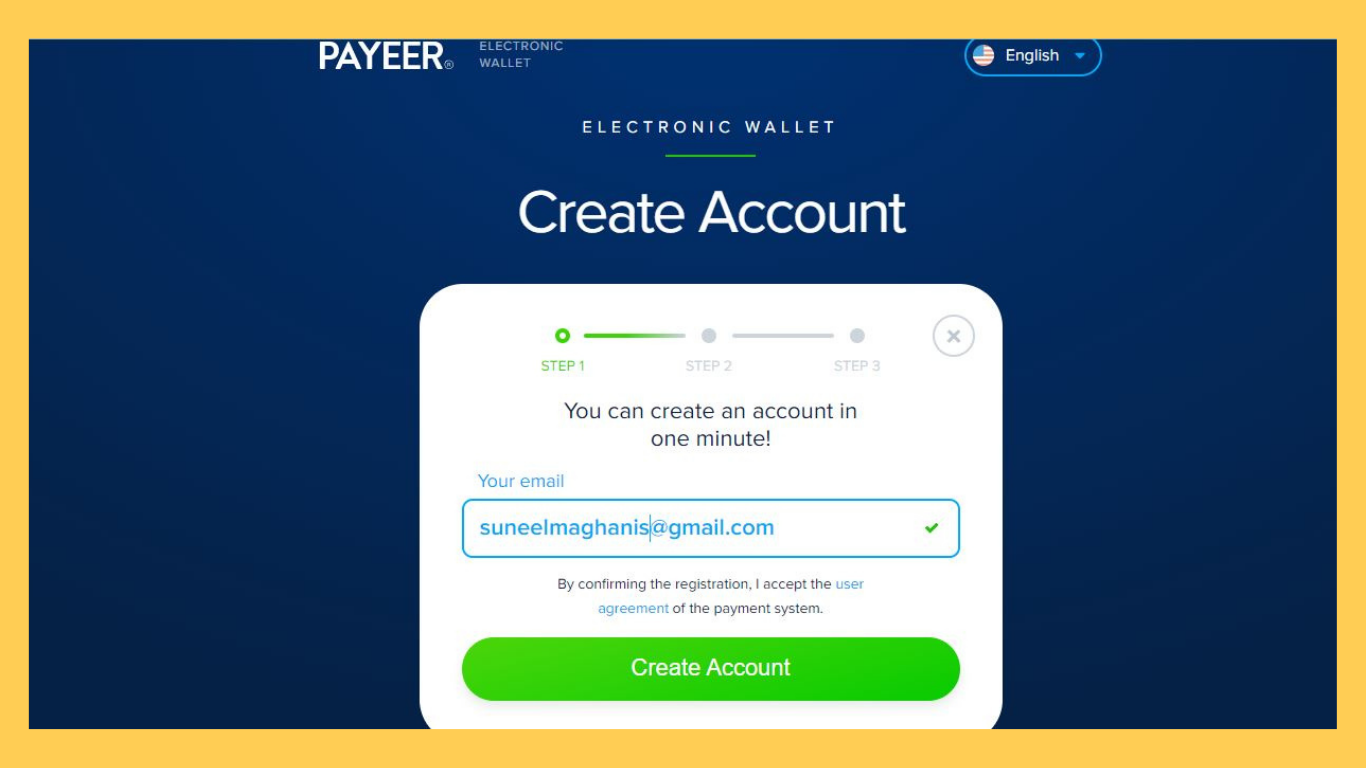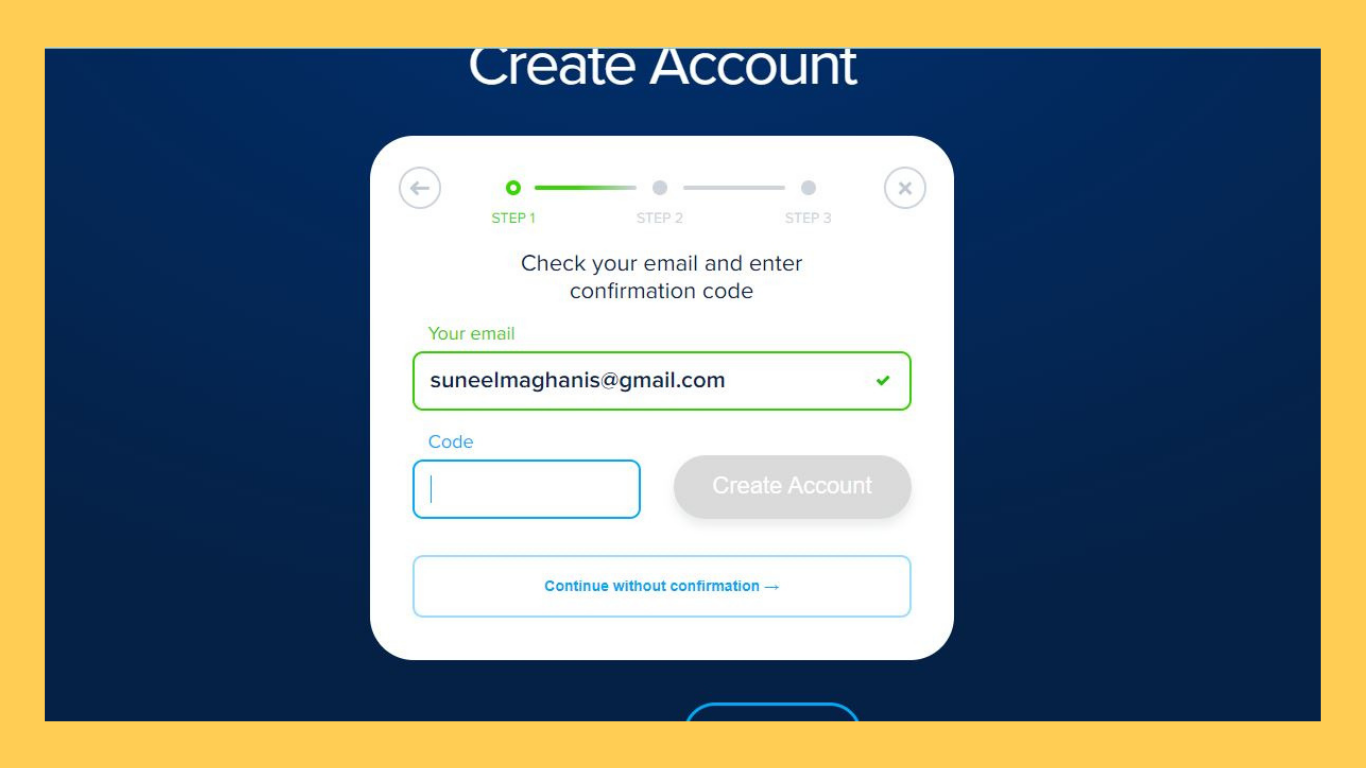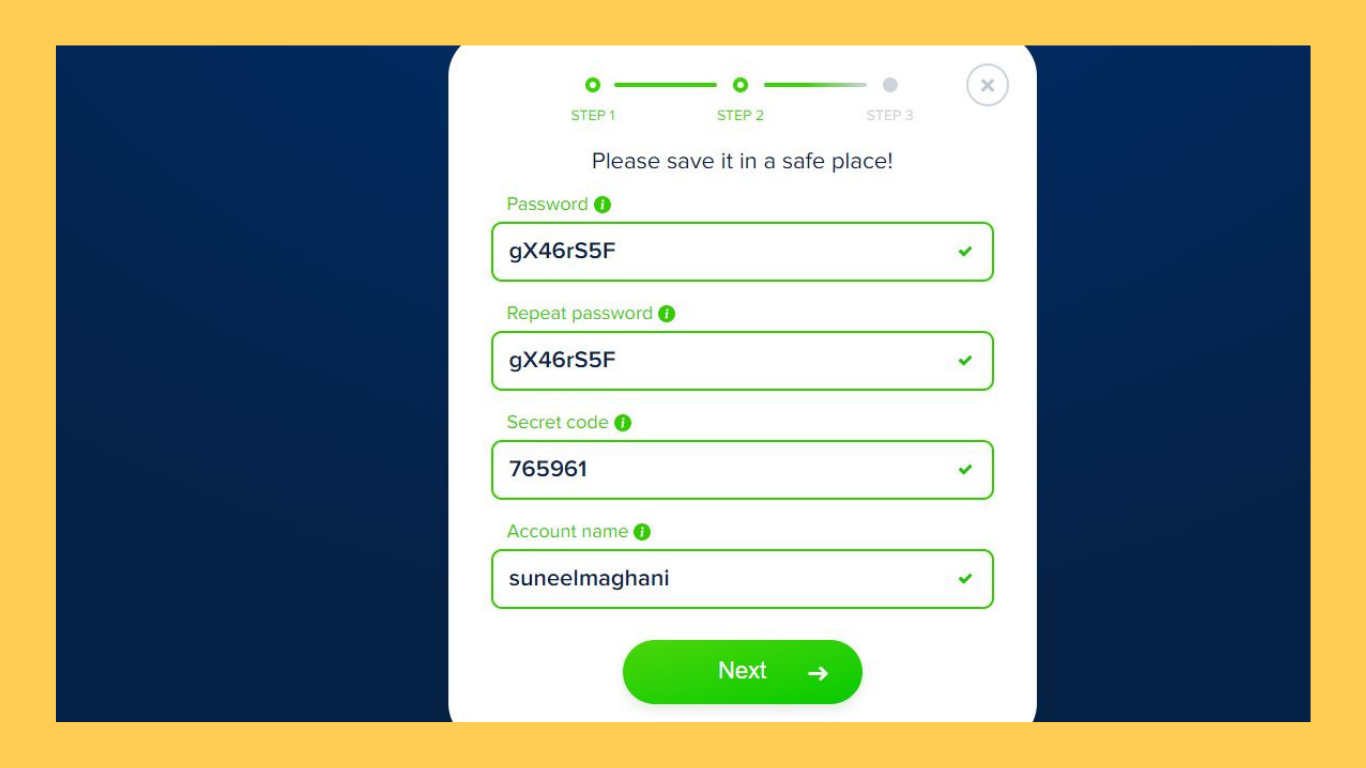Payeer is a form of electronic wallet. It's used to send money all over the world, but it's most popular in the cryptocurrency industry, where money may be sent via a variety of channels.
People may wonder whether Payeer is available in Pakistan,
but the truth is that it is now available internationally, even Payeer in
Nigeria.
You can also transfer money from your PayPal to Payeer
account, Simply add the Payeer Debit or credit card to your PayPal Wallet then
follow the on-screen instructions to verify the credentials.
Following are Steps to Create a Payeer account
Step 1
To get started, search for a "Payeer account" on Google.
Step 2
Then, on the next page, click "Create Account" and enter your email address.
Step 3
Next, confirm your email address with the code that Payeer
will provide to you through email.
Step 4
Payeer will then provide you with a password and secret
code, which you must keep in a safe place.
Step 5
It is the final step in which you must provide your first
name, last name, and country name, and then click the Done button; your PayPal
account will be created as a result.
If you are from Pakistan, you can use the Cashmall application to send money using JazzCash and Easypaisa. Payeer is not directly accessible in Pakistan, you can make use of its services by just using your own email address.
Users in Pakistan can credit their Payeer accounts and send
money throughout the world in a variety of ways.
Conclusion
I assume you now understand how to create a Payeer account on
your smartphone or computer; simply follow the procedures one by one.
Please let me know if you have any problems in the comments box, and I will answer as quickly as possible.